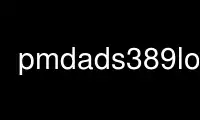
This is the command pmdads389log that can be run in the OnWorks free hosting provider using one of our multiple free online workstations such as Ubuntu Online, Fedora Online, Windows online emulator or MAC OS online emulator
PROGRAM:
NAME
pmdads389log - 389 Directory Server Log PMDA
DESCRIPTION
pmdads389log is a Performance Metrics Domain Agent (PMDA) which extracts statistics from
389 Directory Server access log using the logconv.pl(1) utility.
INSTALLATION
pmdads389log uses a configuration file
· $PCP_PMDAS_DIR/ds389log/ds389log.conf
This file can contain overridden values (Perl code) for the settings listed at the start
of pmdads389log.pl, namely:
· logconv.pl parameters
· minimal query interval
· 389 DS access log to use
· 389 DS log directory to use (used if no file specified)
· non-root user having read access to the access log file
Once this is setup, you can access the names and values for the 389 DS performance metrics
by doing the following as root:
# cd $PCP_PMDAS_DIR/ds389log
# ./Install
To uninstall, do the following as root:
# cd $PCP_PMDAS_DIR/ds389log
# ./Remove
pmdads389log is launched by pmcd(1) and should never be executed directly. The Install and
Remove scripts notify pmcd(1) when the agent is installed or removed.
Use pmdads389log online using onworks.net services
