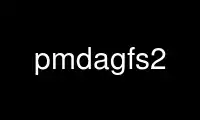
This is the command pmdagfs2 that can be run in the OnWorks free hosting provider using one of our multiple free online workstations such as Ubuntu Online, Fedora Online, Windows online emulator or MAC OS online emulator
PROGRAM:
NAME
pmdagfs2 - Global Filesystem v2 (GFS2) PMDA
DESCRIPTION
pmdagfs2 is a Performance Metrics Domain Agent (PMDA) which exports metric values about
mounted GFS2 filesystems from the debugfs filesystem. This PMDA requires debugfs along
with at least one mounted GFS2 filesystem to be mounted in order to be able to provide
metric data.
This PMDA can be used with GFS2 filesystems which are both mounted as local filesystems
and filesystems which are mounted as shared storage within a clustered environment.
However there are some metrics which specifically require GFS2 to be setup in a clustered
environment to be able to provide metric data. This is due to them expecting locking
messages to be passed via the distributed lock manager (DLM) between nodes of a cluster in
order to generate their output.
These cluster-environment-only metrics can be distinguished by the inclusion of their
corresponding control metrics so that they can be optionally enabled or disabled on
systems where they are not desired to be monitored or not supported.
pmstore(3) can be used to assign values to these control metrics in order to enable (1) or
disable (0) them. This mechanism is also useful on distributions that do not currently
have full support for the GFS2 trace-points or provide older versions of the GFS2 driver.
Further details on clustering and GFS2 can be found at http://redhat.com
INSTALLATION
Install the GFS2 PMDA by using the Install script as root:
# cd $PCP_PMDAS_DIR/gfs2
# ./Install
To uninstall, do the following as root:
# cd $PCP_PMDAS_DIR/gfs2
# ./Remove
pmdagfs2 is launched by pmcd(1) and should never be executed directly. The Install and
Remove scripts notify pmcd when the agent is installed or removed.
Use pmdagfs2 online using onworks.net services
