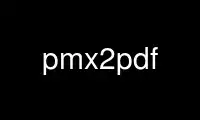
This is the command pmx2pdf that can be run in the OnWorks free hosting provider using one of our multiple free online workstations such as Ubuntu Online, Fedora Online, Windows online emulator or MAC OS online emulator
PROGRAM:
NAME
pmx2pdf - This script processes pmx files and then deletes intermediate files
SYNOPSIS
[ texlua ] pmx2pdf { option | jobname [ .pmx ] } ...
The default effect is to process each file using
pmxab(1) (pre-processing pass)
etex(1) (first pass)
musixflx(1) (second pass)
etex(1) (third pass)
dvips(1) (dvi to Postscript)
ps2pdf(1) (Postscript to Portable Document Format)
followed by removal of intermediate files.
OPTIONS
-v output program name and version number, and quit
-h output usage summary and quit
-l changes the TeX processor to latex(1) or pdflatex(1)
-p changes the TeX processor to pdfetex(1) or pdflatex(1) (and doesn't run dvips(1)
and ps2pdf(1) or dvipdfm(1) )
-d changes the dvi processor to dvipdfm(1)
-s stops processing at the dvi file
-t stops processing at the tex (and midi) files
-i retain intermediate files
-c preprocess using pmxchords
-F fmt use fmt as the TeX processor
-f default processing
Options affect processing of all succeeding PMX files unless changed by another option.
Use pmx2pdf online using onworks.net services
