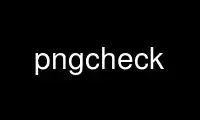
This is the command pngcheck that can be run in the OnWorks free hosting provider using one of our multiple free online workstations such as Ubuntu Online, Fedora Online, Windows online emulator or MAC OS online emulator
PROGRAM:
NAME
pngcheck - Test PNG image files for corruption, display size, type, compression info
SYNOPSIS
pngcheck [-vqt7f] file.png [file.png [...]]
pngcheck [-vqt7f] file.mng [file.mng [...]]
pngcheck -{sx}[vqt7f] file-containing-PNGs...
Can be used in pipe:
... | pngcheck [-sx][vqt7f]
OPTIONS
-7 Print contents of text chunks, escape chars >=128 (for 7-bit terminals).
-f Force continuation even after major errors.
-p Display contents of PLTE, tRNS, hIST, sPLT and PPLT (can be used with -q).
-q Test quietly (only output errors).
-s Search for PNGs within another file.
-t Display contents of tEXt chunks (can be used with -q).
-v test verbosely (print most chunk data).
-x Search for PNGs and extract them when found.
DESCRIPTION
pngcheck is the official PNG tester and debugger. Originally designed simply to test the
CRCs within a PNG image file (e.g., to check for ASCII rather than binary transfer), it
has been extended to check and optionally print almost all the information about a PNG
image and to verify that it conforms to the PNG specification. It also includes partial
support for MNG animations.
It can dump the chunk-level information in the image in human-readable form. For example,
it can be used to print the basic stats about an image (dimensions, bit depth, etc.); to
list the color and transparency info in its palette; or to extract the embedded text
annotations. All PNG and JNG chunks are supported, plus almost all MNG chunks (everything
but PAST, DISC, tERm, DROP, DBYK, and ORDR). This is a command-line program with batch
capabilities (e.g., pngcheck *.png).
ENVIRONMENT
None.
Use pngcheck online using onworks.net services
