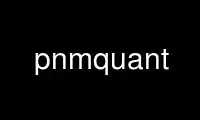
This is the command pnmquant that can be run in the OnWorks free hosting provider using one of our multiple free online workstations such as Ubuntu Online, Fedora Online, Windows online emulator or MAC OS online emulator
PROGRAM:
NAME
pnmquant - quantize the colors in a Netpbm image to a smaller set
SYNOPSIS
pnmquant [-center|-meancolor|-meanpixel] [-floyd|-fs] [-nofloyd|-nofs]
[-spreadbrightness|-spreadluminosity] ncolors [pnmfile]
All options can be abbreviated to their shortest unique prefix. You may use two hyphens
instead of one to designate an option. You may use either white space or equals signs
between an option name and its value.
DESCRIPTION
Reads a PNM image as input. Chooses ncolors colors to best represent the image, maps the
existing colors to the new ones, and writes a PNM image as output.
This program is simply a combination of pnmcolormap and pnmremap, where the colors of the
input are remapped using a color map which is generated from the colors in that same
input. The options have the same meaning as in those programs. See their documentation
to understand pnmquant.
It is much faster to call pnmcolormap and pnmremap directly than to run pnmquant.
pnmquant is just a convenience.
ppmquant is an older program which does the same thing as pnmquant, but on only PPM
images. It is, however, faster than either pnmquant or ppmcolormap/pnmremap.
Use pnmquant online using onworks.net services
