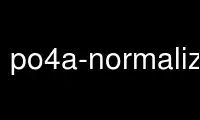
This is the command po4a-normalizep that can be run in the OnWorks free hosting provider using one of our multiple free online workstations such as Ubuntu Online, Fedora Online, Windows online emulator or MAC OS online emulator
PROGRAM:
NAME
po4a-normalize - normalize a documentation file by parsing it in po4a, and writing it back
SYNOPSIS
po4a-normalize -f fmt master.doc
DESCRIPTION
The po4a (PO for anything) project goal is to ease translations (and more interestingly,
the maintenance of translations) using gettext tools on areas where they were not expected
like documentation.
The po4a-normalize script is a debugging tool used to make sure that po4a don't change the
document when it's not supposed to. Only use it if you're developing a new module, or if
you doubt the sanity of the tools.
The generated document will be written to po4a-normalize.output while the generated PO
file will be written to po4a-normalize.po. No way to change that ;)
OPTIONS
-o, --option
Extra option(s) to pass to the format plugin. Specify each option in the 'name=value'
format. See the documentation of each plugin for more information about the valid
options and their meanings.
-b, --blank
Create an blank translated document. The generated translated document will be
generated assuming all messages are translated by a space or new line.
This is useful to check what parts of the document cannot be translated.
-h, --help
Show a short help message.
--help-format
List the documentation formats understood by po4a.
-f, --format
Format of the documentation you want to handle. Use the --help-format option to see
the list of available formats.
-M, --master-charset
Charset of the file containing the document to translate.
-V, --version
Display the version of the script and exit.
Use po4a-normalizep online using onworks.net services
