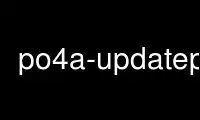
This is the command po4a-updatepop that can be run in the OnWorks free hosting provider using one of our multiple free online workstations such as Ubuntu Online, Fedora Online, Windows online emulator or MAC OS online emulator
PROGRAM:
NAME
po4a-updatepo - update the translation (in PO format) of documentation
SYNOPSIS
po4a-updatepo -f fmt (-m master.docE)+ (-p XX.po)+
(XX.po are the outputs, all others are inputs)
DESCRIPTION
The po4a (PO for anything) project goal is to ease translations (and more interestingly,
the maintenance of translations) using gettext tools on areas where they were not expected
like documentation.
The po4a-updatepo script is in charge of updating PO files to make them reflect the
changes made to the original documentation file. For that, it converts the documentation
file to a POT file, and call msgmerge(1) on this new POT and on the provided PO files.
It is possible to give more than one PO file (if you want to update several languages at
once), and several documentation files (if you want to store the translations of several
documents in the same PO file).
If the master document has non-ASCII characters, it will convert the PO files to UTF-8 (if
they weren't already), in order to allow non-standard characters in a culture independent
way.
OPTIONS
-f, --format
Format of the documentation you want to handle. Use the --help-format option to see
the list of available formats.
-m, --master
File(s) containing the master document to translate.
-M, --master-charset
Charset of the files containing the document to translate. Note that all files must
have the same charset.
-p, --po
PO file(s) to update. If these files do not exist, they are created by po4a-updatepo.
-o, --option
Extra option(s) to pass to the format plugin and other po4a internal module. Specify
each option in the 'name=value' format. See the documentation of each plugin for more
information about the valid options and their meanings.
--no-previous
This option removes --previous from the options passed to msgmerge. This permits to
support versions of gettext earlier than 0.16.
--previous
This option adds --previous to the options passed to msgmerge. It requires gettext
0.16 or later, and is activated by default.
--msgmerge-opt options
Extra options for msgmerge(1).
-h, --help
Show a short help message.
--help-format
List the documentation formats understood by po4a.
-V, --version
Display the version of the script and exit.
-v, --verbose
Increase the verbosity of the program.
-d, --debug
Output some debugging information.
--porefs type[,wrap|nowrap]
Specify the reference format. Argument type can be one of none to not produce any
reference, noline to not specify the line number (more accurately all line numbers are
replaced by 1), counter to replace line number by an increasing counter, and full to
include complete references.
Argument can be followed by a comma and either wrap or nowrap keyword. References are
written by default on a single line. The wrap option wraps references on several
lines, to mimic gettext tools (xgettext and msgmerge). This option will become the
default in a future release, because it is more sensible. The nowrap option is
available so that users who want to keep the old behavior can do so.
--msgid-bugs-address email@address
Set the report address for msgid bugs. By default, the created POT files have no
Report-Msgid-Bugs-To fields.
--copyright-holder string
Set the copyright holder in the POT header. The default value is "Free Software
Foundation, Inc."
--package-name string
Set the package name for the POT header. The default is "PACKAGE".
--package-version string
Set the package version for the POT header. The default is "VERSION".
Use po4a-updatepop online using onworks.net services
