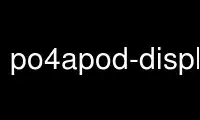
This is the command po4apod-display-po that can be run in the OnWorks free hosting provider using one of our multiple free online workstations such as Ubuntu Online, Fedora Online, Windows online emulator or MAC OS online emulator
PROGRAM:
NAME
po4apod-display-po - man display of a translated POD file according to a PO
SYNOPSIS
po4apod-display-po -p PO_FILE -m POD_FILE [-o PO4A_OPT]
DESCRIPTION
po4apod-display-po can be used by a translator who wants to check how the man page,
generated from a POD file, being translated in a PO will be displayed. Generally, POD file
is only available in source package or embedded in Perl script.
OPTIONS
-p PO_FILE
The PO file containing the translations.
-m POD_FILE
The original POD file used by po4a to generate PO file.
-o PO4A_OPT
Some options to pass to po4a-translate(1).
Use po4apod-display-po online using onworks.net services
