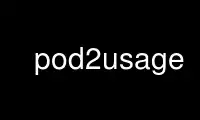
This is the command pod2usage that can be run in the OnWorks free hosting provider using one of our multiple free online workstations such as Ubuntu Online, Fedora Online, Windows online emulator or MAC OS online emulator
PROGRAM:
NAME
pod2usage - print usage messages from embedded pod docs in files
SYNOPSIS
pod2usage [-help] [-man] [-exit exitval] [-output outfile] [-verbose level] [-pathlist
dirlist] [-formatter module] file
OPTIONS AND ARGUMENTS
-help Print a brief help message and exit.
-man Print this command's manual page and exit.
-exit exitval
The exit status value to return.
-output outfile
The output file to print to. If the special names "-" or ">&1" or ">&STDOUT" are
used then standard output is used. If ">&2" or ">&STDERR" is used then standard
error is used.
-verbose level
The desired level of verbosity to use:
1 : print SYNOPSIS only
2 : print SYNOPSIS sections and any OPTIONS/ARGUMENTS sections
3 : print the entire manpage (similar to running pod2text)
-pathlist dirlist
Specifies one or more directories to search for the input file if it was not
supplied with an absolute path. Each directory path in the given list should be
separated by a ':' on Unix (';' on MSWin32 and DOS).
-formatter module
Which text formatter to use. Default is Pod::Text, or for very old Perl versions
Pod::PlainText. An alternative would be e.g. Pod::Text::Termcap.
file The pathname of a file containing pod documentation to be output in usage message
format (defaults to standard input).
DESCRIPTION
pod2usage will read the given input file looking for pod documentation and will print the
corresponding usage message. If no input file is specified then standard input is read.
pod2usage invokes the pod2usage() function in the Pod::Usage module. Please see
"pod2usage()" in Pod::Usage.
Use pod2usage online using onworks.net services
