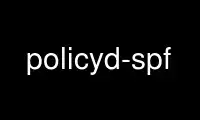
This is the command policyd-spf that can be run in the OnWorks free hosting provider using one of our multiple free online workstations such as Ubuntu Online, Fedora Online, Windows online emulator or MAC OS online emulator
PROGRAM:
NAME
python-policyd-spf - pure-Python Postfix policy daemon for SPF checking
VERSION
1.3
USAGE
NOTE: Depending on the packaging and distribution, the exact path to the executable may
vary.
$ policyd-spf (Start using installed config file)
$ policyd-spf -h (Display usage message)
$ policyd-spf /etc/postfix-policyd-spf-python/policyd-spf.conf
(Config file name to use)
Configuration options are described in the sample configuration file installed in
/usr/share/doc/postfix-policyd-spf-python (policyd-spf.conf.commented) and in policyd-
spf.conf(5). The provided setup.py installs an uncommented configuration file in
/etc/postfix-policyd-spf-python/.
Additionally, whitelisting certain IP addresses or IP addresses used by listed domains
from SPF checks is supported. Skipping SPF checks for local submission or trusted relays
is also provided. The sample configuration file and policyd-spf.conf(5) shows the format
to use.
OTHER DOCUMENTATION
This documentation assumes you have read Postfix's README_FILES/ SMTPD_POLICY_README and
are generally familiar with Sender Policy Framework (SPF). See RFC 7208 for details.
See man 5 policyd-spf.conf for configuration file information.
man 5 policyd-spf.peruser provides documentation on setting up and using different
configuration options on a per user (mail reciepient) basis.
SYNOPSIS
python-policyd-spf is a Postfix SMTPd policy daemon for SPF checking. It is implemented
in pure Python and uses the pyspf module. The SPF web site is http://www.openspf.org/.
The Postfix configuration must be changed to check SPF.
DESCRIPTION
Logging is sent to syslogd.
Each time a Postfix SMTP server process is started it connects to the policy service
socket and Postfix runs one instance of this Python script. By default, a Postfix SMTP
server process terminates after 100 seconds of idle time, or after serving 100 clients.
Thus, the cost of starting this Python script is smoothed over time
The default policy_time_limit is 1000 seconds. This may be too short for some SMTP
transactions to complete. As recommended in SMTPD_POLICY_README, this should be extended
to 3600 seconds. To do so, set "policy_time_limit = 3600" in /etc/postfix/main.cf.
Messages that get a Fail SPF result will be rejected. Messages that get a Permerror are,
by default, treated as if they had no SPF record. Messages that get a Temperror result
are, by default, treated as if they had no SPF record, but can (and probably should) be
deferred if otherwise permitted. Messages that get other SPF results (Pass, None,
Neutral, Softfail) will have the SPF Received header prepended. Note: Spamasassisn 3.2
and follow will use this header for spam scoring so there is no need to configure a
separate SPF check in these Spamassassin versions. See Spamassassin documentation for
details.
Default Mail From rejection/deferal criteria are, by design, conservative. Default HELO
check actions are to reject mail with other than Pass/None. HELO records are much simpler
than Mail From records and rejecting based on HELO checking does not present a false
positive risk. These settings are a matter of local policy and should be adjusted to meet
the requirements of site administrators. See policyd-spf.conf(5) for configuration file
details.
LOGGING
Policyd-spf will log messages to syslog about it's activities. The "debugLevel" value in
"policyd-spf.conf" can be increased to get additional information to be logged. When set
to a value of "0", only test results (SPF hits/misses) are logged. Results will be
returned to Postfix and logged as a warning by Postfix also. For logging by this policy
server, look for "policyd-spf" in your mail log files.
TESTING THE POLICY DAEMON
Testing the policy daemon
To test the policy daemon by hand, execute:
policyd-spf
Each query is a bunch of attributes. Order does not matter, and the daemon uses only a
few of all the attributes shown below:
request=smtpd_access_policy
protocol_state=RCPT
protocol_name=SMTP
helo_name=some.domain.tld
queue_id=8045F2AB23
instance=12345.6789
sender=[email protected]
recipient=[email protected]
client_address=1.2.3.4
client_name=another.domain.tld
[empty line]
The policy daemon will answer in the same style, with an attribute list followed by a
empty line:
action=dunno
[empty line]
POSTFIX INTEGRATION
1. Add the following to /etc/postfix/master.cf:
policyd-spf unix - n n - 0 spawn
user=policyd-spf argv=/usr/bin/policyd-spf
NOTE: Check the path to both the installed Python interpreter and
policyd-spf. These vary from system to system. To use non-default
settings, you must also add the config file (see above and
policyd-spf.conf(5) for details).
2. Configure the Postfix policy service in /etc/postfix/main.cf:
smtpd_recipient_restrictions =
...
reject_unauth_destination
check_policy_service unix:private/policyd-spf
...
policyd-spf_time_limit = 3600
NOTE: Specify check_policy_service AFTER reject_unauth_destination or
else your system can become an open relay.
3. Reload Postfix.
Use policyd-spf online using onworks.net services
