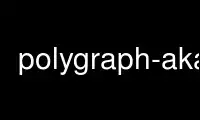
This is the command polygraph-aka that can be run in the OnWorks free hosting provider using one of our multiple free online workstations such as Ubuntu Online, Fedora Online, Windows online emulator or MAC OS online emulator
PROGRAM:
NAME
polygraph-aka - IP aliases manipulation tool
SYNOPSIS
aka [--option ...] [interface_name] [alias] ...
DESCRIPTION
Aka is used to setup large number of aliases during Polygraph experiments with many robots
and servers.
The aliases option specifies what alias or aliases you want to have on the given
interface. Aka recognizes IP addresses in PGL address format, including dotted IP range.
Aka will try to guess the subnet or you can use an explicit subnet specification.
The number of aliases you can set depends on your OS. Moreover, some OSes may support
large number of aliases (more than 1000) but with a significant performance penalty.
Note that you can just put alias specs after all other options and the interface name (see
aka's usage line).
Aka will delete all old aliases before setting new ones. If you do not specify the new
aliases, the old ones will still be deleted (handy for cleaning up after yourself).
OPTIONS
--help list of options
--version
package version info
--if <str>
interface name
--aliases <str>
ip(s) or ip range(s) to set as aliases
COPYRIGHT
Copyright © 2003-2006 The Measurement Factory, Inc.
Use polygraph-aka online using onworks.net services
