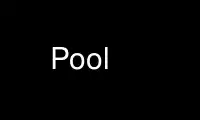
This is the command Pool that can be run in the OnWorks free hosting provider using one of our multiple free online workstations such as Ubuntu Online, Fedora Online, Windows online emulator or MAC OS online emulator
PROGRAM:
NAME
Pool - manual page for Pool 1.6.1
SYNOPSIS
usage: Pool instance_name [options]
OPTIONS
--version
show program's version number and exit
-h, --help
show this help message and exit
--log-level=LOG_LEVEL
log output level. Possible values are (case sensitive): critical (or 0), error (1),
warning (2), info (3) debug (4), trace (5) [default: warning]
--log-file-level=LOG_FILE_LEVEL
log file level. Possible values are (case sensitive): critical (or 0), error (1),
warning (2), info (3) debug (4), trace (5) [default: debug]. Ignored if
--without-log-file is True
--log-file-name=LOG_FILE_NAME
log file name. When given, MUST be absolute file name. [default: /tmp/tango/<DS
name>/<DS instance name lower case>/log.txt]. Ignored if --without-log-file is True
--without-log-file=WITHOUT_LOG_FILE
When set to True disables logging into a file [default: False]
--rconsole-port=RCONSOLE_PORT
rconsole port number. [default: 0 meaning rconsole NOT active]
Use Pool online using onworks.net services
