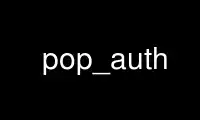
This is the command pop_auth that can be run in the OnWorks free hosting provider using one of our multiple free online workstations such as Ubuntu Online, Fedora Online, Windows online emulator or MAC OS online emulator
PROGRAM:
NAME
pop_auth - set an user's APOP secret
SYNOPSIS
pop_auth [-a] [! | name ...]
DESCRIPTION
Pop_auth asks user for his APOP secret and stores this secret after encryption in
~/.spop3d file. Used encryption is very weak and protects only from curious system
administrator who accidentialy looks at ~/.spop3d file. Don't use your account password
as the APOP secret!!!
Pop_auth will set APOP secret for all maildrop names specified in the command line. You
can use the special ! name to specifiy your default maildrop. If called without any
arguments, pop_auth will set APOP secret for the default maildrop.
OPTIONS
-a Set the same APOP secret for all maildrops definied in ~/.spop3d
Use pop_auth online using onworks.net services
