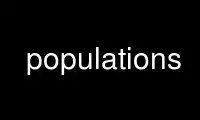
This is the command populations that can be run in the OnWorks free hosting provider using one of our multiple free online workstations such as Ubuntu Online, Fedora Online, Windows online emulator or MAC OS online emulator
PROGRAM:
NAME
populations - population genetic software
SYNOPSIS
populations
populations [name_of_input_file] [option]
You can use populations as a command line programm (very useful for batch treatment) to
infer phylogenetic trees.
DESCRIPTION
populations is a population genetic software. It computes genetic distances between
populations or individuals. It builds phylogenetic trees (NJ or UPGMA) with bootstrap
values.
FEATURES
· haploids, diploids or polyploids genotypes (see input formats)
· structured populations (see input files structured populations
· No limit of populations, loci, alleles per loci (see input formats)
· Distances between individuals (15 different methods)
· Distances between populations (15 methods)
· Bootstraps on loci OR individuals
· Phylogenetic trees (individuals or populations), using Neighbor Joining or UPGMA
(PHYLIP tree format)
· Allelic diversity
· Converts data files from Genepop to different formats (Genepop, Genetix, Msat,
Populations...)
OPTIONS
-phylogeny ind|pop
(default) for phylogenetic trees based on individuals or populations
dist method
(default: Nei standard, Ds) you can choose among: DAS, Dm, Ds, Dc, Da, dmu2, Fst, Cp,
Dr, ASD, Dsw, Dr, Dru, Drw, Drl. see distances for details.
-construct method
(default: upgma) possibilities upgma or nj (Neighbor Joining)
-bootstrap_ind n
number to indicate the number of bootstraps to perform on individuals
-bootstrap_locus n
number to indicate the number of bootstraps to perform on loci
.RE
-output name_of_treeview_file
to indicate the name of the tree file (phylip tree format)
-level n
number , structured populations allows to choose the structuration factor (in the
example: town level is 1, building level is 2...).
EXAMPLE
populations toutc2.txt -phylogeny pop -dist Dm -bootstrap_locus 10000 -output
toutc2_10000_Dm.tre
Commands can be write in a .bat file (for DOS) or a script file (for UNIX)
Use populations online using onworks.net services
