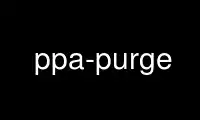
This is the command ppa-purge that can be run in the OnWorks free hosting provider using one of our multiple free online workstations such as Ubuntu Online, Fedora Online, Windows online emulator or MAC OS online emulator
PROGRAM:
NAME
ppa-purge - disables a PPA and reverts to official packages
SYNOPSIS
ppa-purge [-h | [-d <distribution>] [-s <host>] [-p <ppaname>] <ppa:<ppaowner[/ppaname>]>]
DESCRIPTION
This script provides a bash shell script capable of automatically downgrading all packages
in a given PPA back to the ubuntu versions.
You have to run it using root privileges because of the package manager.
OPTIONS
-h Display usage help.
-p PPA name
Name of the PPA to be reset, the default value is ppa.
-s PPA host
Address of the repository server, the default value is ppa.launchpad.net.
COPYRIGHT
This manual page is Copyright 2010 Lorenzo De Liso <[email protected]>. Permission is
granted to copy, distribute and/or modify this document under the terms of the GNU General
Public License, Version 3 or any later version published by the Free Software Foundation.
Use ppa-purge online using onworks.net services
