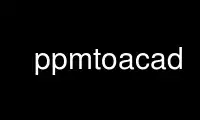
This is the command ppmtoacad that can be run in the OnWorks free hosting provider using one of our multiple free online workstations such as Ubuntu Online, Fedora Online, Windows online emulator or MAC OS online emulator
PROGRAM:
NAME
ppmtoacad - convert portable pixmap to AutoCAD database or slide
SYNOPSIS
ppmtoacad [-dxb] [-poly] [-background colour] [-white] [-aspect ratio] [-8] [ppmfile]
DESCRIPTION
Reads a portable pixmap as input. Produces an AutoCAD® slide file or binary database
import (.dxb) file as output. If no ppmfile is specified, input is read from standard
input.
OPTIONS
-dxb An AutoCAD binary database import (.dxb) file is written. This file is read with
the DXBIN command and, once loaded, becomes part of the AutoCAD geometrical
database and can be viewed and edited like any other object. Each sequence of
identical pixels becomes a separate object in the database; this can result in very
large AutoCAD drawing files. However, if you want to trace over a bitmap, it lets
you zoom and pan around the bitmap as you wish.
-poly If the -dxb option is not specified, the output of ppmtoacad is an AutoCAD slide
file. Normally each row of pixels is represented by an AutoCAD line entity. If
-poly is selected, the pixels are rendered as filled polygons. If the slide is
viewed on a display with higher resolution than the source pixmap, this will cause
the pixels to expand instead of appearing as discrete lines against the screen
background colour. Regrettably, this representation yields slide files which
occupy more disc space and take longer to display.
-background colour
Most AutoCAD display drivers can be configured to use any available colour as the
screen background. Some users perfer a black screen background, others white,
while splinter groups advocate burnt ocher, tawny puce, and shocking grey.
Discarding pixels whose closest AutoCAD colour representation is equal to the
background colour can substantially reduce the size of the AutoCAD database or
slide file needed to represent a bitmap. If no -background colour is specified,
the screen background colour is assumed to be black. Any AutoCAD colour number may
be specified as the screen background; colour numbers are assumed to specify the
hues defined in the standard AutoCAD 256 colour palette.
-white Since many AutoCAD users choose a white screen background, this option is provided
as a short-cut. Specifying -white is identical in effect to -background 7.
-aspect ratio
If the source pixmap had non-square pixels, the ratio of the pixel width to pixel
height should be specified as ratio. The resulting slide or .dxb file will be
corrected so that pixels on the AutoCAD screen will be square. For example, to
correct an image made for a 320x200 VGA/MCGA screen, specify -aspect 0.8333.
-8 Restricts the colours in the output file to the 8 RGB shades.
All flags can be abbreviated to their shortest unique prefix.
Use ppmtoacad online using onworks.net services
