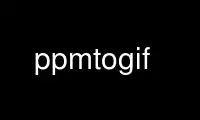
This is the command ppmtogif that can be run in the OnWorks free hosting provider using one of our multiple free online workstations such as Ubuntu Online, Fedora Online, Windows online emulator or MAC OS online emulator
PROGRAM:
NAME
ppmtogif - convert a portable pixmap into a GIF file
SYNOPSIS
ppmtogif [-interlace] [-sort] [-map mapfile]
[-transparent [=]color] [-alpha pgmfile] [-comment text] [-nolzw]
[ppmfile]
All options can be abbreviated to their shortest unique prefix. You may use two hyphens
instead of one to designate an option. You may use either white space or equals signs
between an option name and its value.
DESCRIPTION
Reads a portable pixmap as input. Produces a GIF file as output.
This program creates only individual GIF images. To combine multiple GIF images into an
animated GIF, use gifsicle (not part of the Netpbm package).
ppmtogif creates either an original GIF87 format GIF file or the newer GIF89 format. It
creates GIF89 when you request features that were new with GIF89, to wit the -transparent
or -comment options. Otherwise, it creates GIF87. Really old GIF readers conceivably
could not recognize GIF89.
OPTIONS
-interlace
Produce an interlaced GIF file.
-sort Produces a GIF file with a sorted color map.
-map mapfile
Uses the colors found in the mapfile to create the colormap in the GIF file,
instead of the colors from ppmfile. The mapfile can be any ppm file; all that
matters is the colors in it. If the colors in ppmfile do not match those in mapfile
, they are matched to a "best match." A (much) better result can be obtained by
using the following filter in advance:
ppmquant -floyd -map mapfile
-transparent color
ppmtogif marks the specified color as transparent in the GIF image.
If you don't specify -transparent, ppmtogif does not mark any color transparent
(except as indicated by the -alpha option).
You specify the color as in ppmmake(1).E.g. red or rgb:ff/00/0d. If the color you
specify is not present in the image, ppmtogif selects instead the color in the
image that is closest to the one you specify. Closeness is measured as a cartesian
distance between colors in RGB space. If multiple colors are equidistant, ppmtogif
chooses one of them arbitrarily.
However, if you prefix your color specification with "=", e.g.
-transparent==red
Only the exact color you specify will be transparent. If that color does not
appear in the image, there will be no transparency. ppmtogif issues an information
message when this is the case.
You cannot specify both -transparent and -alpha.
-alpha= pgmfile
This option names a PGM file that contains an alpha mask for the image. ppmtogif
Creates fully transparent pixels wherever the alpha mask indicates transparency
greater than 50%. The color of those pixels is that specified by the -alphacolor
option, or black by default.
To do this, ppmtogif creates an entry in the GIF colormap in addition to the
entries for colors that are actually in the image. It marks that colormap entry as
transparent and uses that colormap index in the output image to create a
transparent pixel.
The alpha image must be the same dimensions as the input image, but may have any
maxval. White means opaque and black means transparent.
You cannot specify both -transparent and -alpha.
-alphacolor
See -alpha.
-comment text
Include a comment in the GIF output with comment text text. Without this option,
there are no comments in the output.
-nolzw This option causes the GIF output, and thus ppmtogif, not to use LZW (Lempel-Ziv)
compression. As a result, the image file is larger and no royalties are owed to
the holder of the patent on LZW. See the section LICENSE below.
LZW is a method for combining the information from multiple pixels into a single
GIF code. With the -nolzw option, ppmtogif creates one GIF code per pixel, so it
is not doing any compression and not using LZW. However, any GIF decoder, whether
it uses an LZW decompressor or not, will correctly decode this uncompressed format.
An LZW decompressor would see this as a particular case of LZW compression.
Note that if someone uses an LZW decompressor such as the one in ppmtogif or pretty
much any graphics display program to process the output of ppmtogif -nolzw he is
then using the LZW patent. But the patent holder has expressed far less interest
in enforcing the patent on decoding than on encoding.
Use ppmtogif online using onworks.net services
