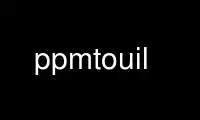
This is the command ppmtouil that can be run in the OnWorks free hosting provider using one of our multiple free online workstations such as Ubuntu Online, Fedora Online, Windows online emulator or MAC OS online emulator
PROGRAM:
NAME
ppmtouil - convert a portable pixmap into a Motif UIL icon file
SYNOPSIS
ppmtouil [-name uilname] [ppmfile]
DESCRIPTION
Reads a portable pixmap as input. Produces a Motif UIL icon file as output.
If the program was compiled with an rgb database specified, and a RGB value from the ppm
input matches a RGB value from the database, then the corresponding color name mnemonic is
printed in the UIL's colormap. If no rgb database was compiled in, or if the RGB values
don't match, then the color will be printed with the #RGB, #RRGGBB, #RRRGGGBBB, or
#RRRRGGGGBBBB hexadecimal format.
OPTIONS
-name Allows you to specify the prefix string which is printed in the resulting UIL
output. If not specified, will default to the filename (without extension) of the
ppmfile argument. If -name is not specified and no ppmfile is specified (i.e.
piped input), the prefix string will default to the string "noname".
All flags can be abbreviated to their shortest unique prefix.
Use ppmtouil online using onworks.net services
