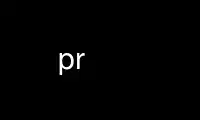
This is the command pr that can be run in the OnWorks free hosting provider using one of our multiple free online workstations such as Ubuntu Online, Fedora Online, Windows online emulator or MAC OS online emulator
PROGRAM:
NAME
pr - convert text files for printing
SYNOPSIS
pr [OPTION]... [FILE]...
DESCRIPTION
Paginate or columnate FILE(s) for printing.
With no FILE, or when FILE is -, read standard input.
Mandatory arguments to long options are mandatory for short options too.
+FIRST_PAGE[:LAST_PAGE], --pages=FIRST_PAGE[:LAST_PAGE]
begin [stop] printing with page FIRST_[LAST_]PAGE
-COLUMN, --columns=COLUMN
output COLUMN columns and print columns down, unless -a is used. Balance number of
lines in the columns on each page
-a, --across
print columns across rather than down, used together with -COLUMN
-c, --show-control-chars
use hat notation (^G) and octal backslash notation
-d, --double-space
double space the output
-D, --date-format=FORMAT
use FORMAT for the header date
-e[CHAR[WIDTH]], --expand-tabs[=CHAR[WIDTH]]
expand input CHARs (TABs) to tab WIDTH (8)
-F, -f, --form-feed
use form feeds instead of newlines to separate pages (by a 3-line page header with
-F or a 5-line header and trailer without -F)
-h, --header=HEADER
use a centered HEADER instead of filename in page header, -h "" prints a blank
line, don't use -h""
-i[CHAR[WIDTH]], --output-tabs[=CHAR[WIDTH]]
replace spaces with CHARs (TABs) to tab WIDTH (8)
-J, --join-lines
merge full lines, turns off -W line truncation, no column alignment,
--sep-string[=STRING] sets separators
-l, --length=PAGE_LENGTH
set the page length to PAGE_LENGTH (66) lines (default number of lines of text 56,
and with -F 63). implies -t if PAGE_LENGTH <= 10
-m, --merge
print all files in parallel, one in each column, truncate lines, but join lines of
full length with -J
-n[SEP[DIGITS]], --number-lines[=SEP[DIGITS]]
number lines, use DIGITS (5) digits, then SEP (TAB), default counting starts with
1st line of input file
-N, --first-line-number=NUMBER
start counting with NUMBER at 1st line of first page printed (see +FIRST_PAGE)
-o, --indent=MARGIN
offset each line with MARGIN (zero) spaces, do not affect -w or -W, MARGIN will be
added to PAGE_WIDTH
-r, --no-file-warnings
omit warning when a file cannot be opened
-s[CHAR], --separator[=CHAR]
separate columns by a single character, default for CHAR is the <TAB> character
without -w and 'no char' with -w. -s[CHAR] turns off line truncation of all 3
column options (-COLUMN|-a -COLUMN|-m) except -w is set
-S[STRING], --sep-string[=STRING]
separate columns by STRING, without -S: Default separator <TAB> with -J and <space>
otherwise (same as -S" "), no effect on column options
-t, --omit-header
omit page headers and trailers; implied if PAGE_LENGTH <= 10
-T, --omit-pagination
omit page headers and trailers, eliminate any pagination by form feeds set in input
files
-v, --show-nonprinting
use octal backslash notation
-w, --width=PAGE_WIDTH
set page width to PAGE_WIDTH (72) characters for multiple text-column output only,
-s[char] turns off (72)
-W, --page-width=PAGE_WIDTH
set page width to PAGE_WIDTH (72) characters always, truncate lines, except -J
option is set, no interference with -S or -s
--help display this help and exit
--version
output version information and exit
Use pr online using onworks.net services
