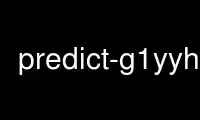
This is the command predict-g1yyh that can be run in the OnWorks free hosting provider using one of our multiple free online workstations such as Ubuntu Online, Fedora Online, Windows online emulator or MAC OS online emulator
PROGRAM:
NAME
predict-g1yyh - satellite tracking program
DESCRIPTION
The predict-g1yyh program is a variant on the predict satellite tracking program that
includes patches from John Heaton, G1YYH, that add new functionality. This man page
documents only the features that differ between predict and predict-g1yyh. See the
predict man page for information on the features of the program that are not described
here!
The user may step forwards/backwards through the satellites in the Single-Sat display
using the '+' and '-' keys, and may remove blank entries from the Selector page.
MultiSat has been reformatted to display upcoming passes below the satellites in view.
Using the 'i' and 'k' keys you can toggle between distances in Imperial or Kilometres.
Using the 'l' and 'm' keys you can toggle between displaying the normal latitude/longitude
or Maidenhead locators for the sub-satellite location.
The SingleSat display allows use of the arrow keys to change the frequency up/down and to
move to the next/previous satellite using left/right arrows.
A new method of selecting satellites is implemented. Instead of pressing a character next
to a satellite name, a scrolling menu is provided. This means that the program is now
capable of handling a much larget list of satellites, currently a maximum of 250.
Finally, the height of the terminal window containing predict can be increased dynamically
if you want to display more information than will fit on an 80x24 terminal window!
Use predict-g1yyh online using onworks.net services
