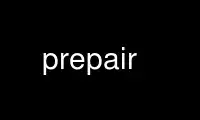
This is the command prepair that can be run in the OnWorks free hosting provider using one of our multiple free online workstations such as Ubuntu Online, Fedora Online, Windows online emulator or MAC OS online emulator
PROGRAM:
NAME
prepair - repair GIS polygons
SYNOPSIS
prepair [--wkt string | -f file | --ogr file] [--robustness] [--minarea AREA] [--isr
GRIDSIZE] [--time] [--shpOut]
DESCRIPTION
prepair permits you to easily repair "broken" GIS polygons, and that according to the
international standards ISO 19107. In brief, given a polygon stored in WKT, it
automatically repairs it and gives you back a valid WKT. Automated repair methods can be
considered as interpreting ambiguous or ill-defined polygons and giving a coherent and
clearly defined output.
OPTIONS
--wkt 'POLYGON(0 0, 1 0, 1 1, 0 0)'
Process polygon from WKT string
-f infile.txt
Process polygon from WKT string on the first line of the file
--ogr infile.shp
Process first polygon of the input file
--robustness
Compute the robustness of the input/output
--setdiff
Uses the point set topology paradigm (default: odd-even paradigm)
--minarea AREA
Only output polygons larger than AREA
--isr GRIDSIZE
Snap round the input before repairing
--time Benchmark the different stages of the process
--shpOut
Output a shapefile (out.shp) instead of a WKT
Use prepair online using onworks.net services
