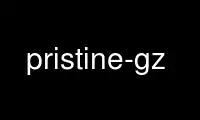
This is the command pristine-gz that can be run in the OnWorks free hosting provider using one of our multiple free online workstations such as Ubuntu Online, Fedora Online, Windows online emulator or MAC OS online emulator
PROGRAM:
NAME
pristine-gz - regenerate pristine gz files
SYNOPSIS
pristine-gz [-vdk] gendelta file.gz delta
pristine-gz [-vdk] gengz delta file
DESCRIPTION
This is a complement to the pristine-tar(1) command. Normally you don't need to run it by
hand, since pristine-tar calls it as necessary to handle .tar.gz files.
pristine-gz gendelta takes the specified gz file, and generates a small binary delta file
that can later be used by pristine-gz gengz to recreate the original file.
pristine-gz gengz takes the specified delta file, and compresses the specified input file
(which must be identical to the contents of the original gz file). The resulting file will
be identical to the original gz file used to create the delta.
The approach used to regenerate the original gz file is to figure out how it was produced
-- what compression level was used, whether it was built with GNU gzip(1) or with a
library or BSD version, whether the --rsyncable option was used, etc, and to reproduce
this build environment when regenerating the gz.
This approach will work for about 99.5% of cases. One example of a case it cannot
currently support is a gz file that has been produced by appending together multiple gz
files.
For the few where it doesn't work, a binary diff will be included in the delta between the
closest regneratable gz file and the original. In the worst case, the diff will include
the entire content of the original gz file, resulting in a larger than usual delta. If the
delta is much larger than usual, pristine-gz will print a warning.
If the delta filename is "-", pristine-gz reads or writes it to stdio.
OPTIONS
-v
--verbose
Verbose mode, show each command that is run.
-d
--debug
Debug mode.
-k
--keep
Don't clean up the temporary directory on exit.
ENVIRONMENT
TMPDIR
Specifies a location to place temporary files, other than the default.
Use pristine-gz online using onworks.net services
