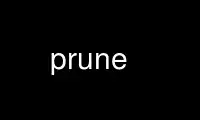
This is the command prune that can be run in the OnWorks free hosting provider using one of our multiple free online workstations such as Ubuntu Online, Fedora Online, Windows online emulator or MAC OS online emulator
PROGRAM:
NAME
prune - Prune directed graphs
SYNOPSIS
prune [ -n node ] [ -N attrspec ] [ -v ] [ -(h|?) ] [ files ... ]
DESCRIPTION
prune reads directed graphs in the same format used by dot(1) and removes subgraphs rooted
at nodes specified on the command line via options. These nodes themselves will not be
removed, but can be given attributes so that they can be easily located by a graph stream
editor such as gvpr(1). prune correctly handles cycles, loops and multi‐edges.
Both options can appear multiple times on the command line. All subgraphs rooted at the
respective nodes given will then be processed. If a node does not exist, prune will skip
it and print a warning message to stderr. If multiple attributes are given, they will be
applied to all nodes that have been processed. prune writes the result to the stdout.
OPTIONS
-n name
Specifies name of node to prune.
-N attrspec
Specifies attribute that will be set (or changed if it exists) for any pruned node.
attrspec is a string of the form attr=value.
-v Verbose output.
-h -? Prints the usage and exits.
EXAMPLES
An input graph test.gv of the form
digraph DG {
A -> B;
A -> C;
B -> D;
B -> E;
}
, processed by the command
prune -n B test.gv
would produce the following output (the actual code might be formatted in a slightly
different way).
digraph DG {
A -> B;
A -> C;
}
Another input graph test.gv of the form
digraph DG {
A -> B;
A -> C;
B -> D;
B -> E;
C -> E;
}
(note the additional edge from C to E ), processed by the command
prune -n B -N color=red test.gv
results in
digraph DG {
B [color=red];
A -> B;
A -> C;
C -> E;
}
Node E has not been removed since its second parent C is not being pruned.
EXIT STATUS
prune returns 0 on successful completion. It returns 1 if an error occurs.
Use prune online using onworks.net services
