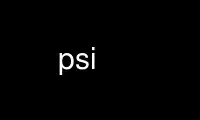
This is the command psi that can be run in the OnWorks free hosting provider using one of our multiple free online workstations such as Ubuntu Online, Fedora Online, Windows online emulator or MAC OS online emulator
PROGRAM:
NAME
Psi - jabber client
SYNOPSIS
psi [--profile=PROFILE] [--remote|--choose-profile]
DESCRIPTION
[--status=STATUS [--status-message=MSG]] [--uri=URI]
Psi - The Cross-Platform Jabber/XMPP Client For Power Users
OPTIONS
--choose-profile
Display Choose Profile dialog on startup. Cannot be used together with --remote.
-h, --help
Show this help message and exit.
--profile=PROFILE
Activate program instance running specified profile. Otherwise, open new instance
using this profile (unless used together with --remote).
--remote
Force remote-control mode. If there is no running instance, or --profile was
specified but there is no instance using it, exit without doing anything. Cannot be
used with --choose-profile.
--status=STATUS
Set status. STATUS must be one of `online', `chat', `away', `xa', `dnd', `offline'.
--status-message=MSG
Set status message. Must be used together with --status.
--uri=URI
Open XMPP URI. (e.g. xmpp:[email protected]?chat) For security reasons, this
must be the last option.
-v, --version
Show version information and exit.
Use psi online using onworks.net services
