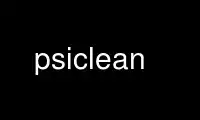
This is the command psiclean that can be run in the OnWorks free hosting provider using one of our multiple free online workstations such as Ubuntu Online, Fedora Online, Windows online emulator or MAC OS online emulator
PROGRAM:
NAME
psiclean - delete files in the PSI temporary directories
DESCRIPTION
The psiclean command finds a job name by scanning the input file for a keyword assignment
of the form
DEFAULT:FILES:DEFAULT:NAME = string
It then goes through all of the machine's temporary directories and deletes all files of
the form string.*. In previous versions of psiclean , temporary directories were assumed
to be of the form
/tmp[0-9]/$user
In this version of psiclean , we get the names of the temporary directories from the user
input file by looking for volume paths of the form
DEFAULT:FILES:DEFAULT:VOLUMEi = string
It is essential that users see to the removal of their scratch files as soon as their job
completes, because temporary directories are usually a shared resource and there is not
necessarily an automatic way for files to be deleted from these areas. Thus, the last
command run after a job has finished should be the psiclean command.
The user must take care to follow certain conventions when choosing filenames. Any files
which are to be kept after a job completes should not be kept in the default temporary
directories. The FILES input must be used to specify other locations for the specific
files which are to be kept. psiclean will ignore files which are specifically listed by
number (e.g., PSIF_CHKPT ) in the FILES section. Files which are not needed after the run
should use the default path given in the input file. Otherwise, these files will remain
on the system and will impede other jobs.
EXAMPLE
Suppose the PSI temporary directories contained the following subdirectories and files:
/tmp1/cpuhog:
-rw-r--r-- 1 cpuhog 14492 Jun 11 16:48 dicubane.30
-rw-r--r-- 1 cpuhog 187320 Jun 8 17:20 diketene.34
-rw-r--r-- 1 cpuhog 16384 Jun 7 19:17 o4big.30
-rw-r--r-- 1 cpuhog 16384 Jun 7 19:17 o4.30
-rw-r--r-- 1 cpuhog 974848 Jun 7 18:41 o4.34
/tmp2/cpuhog:
-rw-r--r-- 1 cpuhog 14492 Jun 11 16:48 dicubane.30
-rw-r--r-- 1 cpuhog 187320 Jun 8 17:20 diketene.34
-rw-r--r-- 1 cpuhog 10904 Jun 7 18:50 o4big.30
-rw-r--r-- 1 cpuhog 10904 Jun 7 18:50 o4.30
-rw-r--r-- 1 cpuhog 973752 Jun 7 18:41 o4.34
/tmp3/cpuhog:
-rw-r--r-- 1 cpuhog 14492 Jun 11 16:48 dicubane.30
-rw-r--r-- 1 cpuhog 187320 Jun 8 17:20 diketene.34
-rw-r--r-- 1 cpuhog 8192 Jun 7 19:17 o4big.30
-rw-r--r-- 1 cpuhog 8192 Jun 7 19:17 o4.30
-rw-r--r-- 1 cpuhog 966656 Jun 7 18:41 o4.34
Let's also say that the user cpuhog is in a directory which contains an input file which
has the following line in it:
DEFAULT:FILES:DEFAULT:NAME = "o4"
If the user cpuhog now executes the psiclean command, then the o4 files in the temporary
directories would be deleted, leaving the following files:
/tmp1/cpuhog:
-rw-r--r-- 1 cpuhog 14492 Jun 11 16:48 dicubane.30
-rw-r--r-- 1 cpuhog 187320 Jun 8 17:20 diketene.34
-rw-r--r-- 1 cpuhog 16384 Jun 7 19:17 o4big.30
/tmp2/cpuhog:
-rw-r--r-- 1 cpuhog 14492 Jun 11 16:48 dicubane.30
-rw-r--r-- 1 cpuhog 187320 Jun 8 17:20 diketene.34
-rw-r--r-- 1 cpuhog 10904 Jun 7 18:50 o4big.30
/tmp3/cpuhog:
-rw-r--r-- 1 cpuhog 14492 Jun 11 16:48 dicubane.30
-rw-r--r-- 1 cpuhog 187320 Jun 8 17:20 diketene.34
-rw-r--r-- 1 cpuhog 8192 Jun 7 19:17 o4big.30
Use psiclean online using onworks.net services
