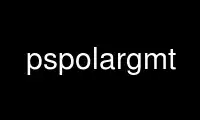
This is the command pspolargmt that can be run in the OnWorks free hosting provider using one of our multiple free online workstations such as Ubuntu Online, Fedora Online, Windows online emulator or MAC OS online emulator
PROGRAM:
NAME
pspolar - Plot polarities on the inferior focal half-sphere on maps
SYNOPSIS
pspolar [ table ] lon/lat parameters region size <symbol><size> [ [p|s]parameters ] [
lon/lat[/dash_width/pointsize] ] [ color ] [ color ] [ color ] [ ] [ ] [ ] [ ] [
mode[args] ] [ angle/form/justify/fontsize ] [ [just/dx/dy/][c|label] ] [ [level] ] [ pen
] [ x_offset ] [ y_offset ] [ -ccopies ] [ -di<nodata> ] [ -h<headers> ] [ -i<flags> ] [
-:[i|o] ]
Note: No space is allowed between the option flag and the associated arguments.
DESCRIPTION
pspolar reads data values from files [or standard input] and generates PostScript code
that will plot stations on focal mechanisms on a map. The PostScript code is written to
standard output.
Parameters are expected to be in the following columns:
1,2,3: station_code, azimuth, take-off angle
4: polarity:
· compression can be c,C,u,U,+
· rarefaction can be d,D,r,R,-
· not defined is anything else
REQUIRED ARGUMENTS
table One or more ASCII (or binary, see -bi[ncols][type]) data table file(s) holding a
number of data columns. If no tables are given then we read from standard input.
-Jparameters (more ...)
Select map projection.
-R[unit]west/east/south/north[/zmin/zmax][r]
west, east, south, and north specify the region of interest, and you may specify
them in decimal degrees or in [+-]dd:mm[:ss.xxx][W|E|S|N] format. Append r if lower
left and upper right map coordinates are given instead of w/e/s/n. The two
shorthands -Rg and -Rd stand for global domain (0/360 and -180/+180 in longitude
respectively, with -90/+90 in latitude). Alternatively for grid creation, give
Rcodelon/lat/nx/ny, where code is a 2-character combination of L, C, R (for left,
center, or right) and T, M, B for top, middle, or bottom. e.g., BL for lower left.
This indicates which point on a rectangular region the lon/lat coordinate refers
to, and the grid dimensions nx and ny with grid spacings via -I is used to create
the corresponding region. Alternatively, specify the name of an existing grid file
and the -R settings (and grid spacing, if applicable) are copied from the grid.
Using -Runit expects projected (Cartesian) coordinates compatible with chosen -J
and we inversely project to determine actual rectangular geographic region. For
perspective view (-p), optionally append /zmin/zmax. In case of perspective view
(-p), a z-range (zmin, zmax) can be appended to indicate the third dimension. This
needs to be done only when using the -Jz option, not when using only the -p option.
In the latter case a perspective view of the plane is plotted, with no third
dimension.
-Dlongitude/latitude
Maps the bubble at given longitude and latitude point.
-Msize Sets the size of the beach ball to plot polarities in. Size is in default units
(unless c, i, or p is appended).
-S<symbol_type><size>
Selects symbol_type and symbol size. Size is in default inits (unless c, i, or p is
appended). Choose symbol type from st(a)r, (c)ircle, (d)iamond, (h)exagon,
(i)nverted triangle, (p)oint, (s)quare, (t)riangle, (x)cross.
OPTIONAL ARGUMENTS
-B[p|s]parameters (more ...)
Set map boundary intervals.
-C Offsets focal mechanisms to the latitude and longitude specified in the last two
columns of the input file.
-Ecolor
Selects filling of symbols for stations in extensive quadrants. Set the color
[Default is 250]. If -Ecolor is the same as -Fcolor, use -e to outline.
-Fcolor
Sets background color of the beach ball. Default is no fill.
-Gcolor
Selects filling of symbols for stations in compressional quadrants. Set the color
[Default is black].
-K (more ...)
Do not finalize the PostScript plot.
-N Does not skip symbols that fall outside map border [Default plots points inside
border only].
-O (more ...)
Append to existing PostScript plot.
-P (more ...)
Select "Portrait" plot orientation.
-Qmode[args]
Sets one or more attributes; repeatable. The various combinations are
-Qe[pen]
Outline symbols in extensive quadrants using pen or the default pen (see ).
-Qf[pen]
Outline the beach ball using pen or the default pen (see ).
-Qg[pen]
Outline symbols in compressional quadrants using pen or the default pen (see
).
-Qh Use special format derived from HYPO71 output
-Qshalf-size/[V[v_width/h_length/h_width/shape]][Gcolor][L]
Plots S polarity azimuth. S polarity is in last column. It may be a vector
(V flag) or a segment. Give half-size,v_width,h_length,h_width in default
units (unless c, i, or p is appended). [L] flag is for outline. See Vector
Attributes for specifying additional attributes.
-Qtpen Set pen color to write station code. Default uses the default pen (see ).
-Tangle/form/justify/fontsize in points
To write station code. [Default is 0.0/0/5/12].
-U[just/dx/dy/][c|label] (more ...)
Draw GMT time stamp logo on plot.
-V[level] (more ...)
Select verbosity level [c].
-W[-|+][pen][attr] (more ...)
Set current pen attributes [Defaults: width = default, color = black, style =
solid].
-X[a|c|f|r][x-shift[u]]
-Y[a|c|f|r][y-shift[u]] (more ...)
Shift plot origin.
-ccopies (more ...)
Specify number of plot copies [Default is 1].
-dinodata (more ...)
Replace input columns that equal nodata with NaN.
-icols[l][sscale][ooffset][,...] (more ...)
Select input columns (0 is first column).
-:[i|o] (more ...)
Swap 1st and 2nd column on input and/or output.
-^ or just -
Print a short message about the syntax of the command, then exits (NOTE: on Windows
use just -).
-+ or just +
Print an extensive usage (help) message, including the explanation of any
module-specific option (but not the GMT common options), then exits.
-? or no arguments
Print a complete usage (help) message, including the explanation of options, then
exits.
--version
Print GMT version and exit.
--show-datadir
Print full path to GMT share directory and exit.
VECTOR ATTRIBUTES
Several modifiers may be appended to the vector-producing options to specify the placement
of vector heads, their shapes, and the justification of the vector. Below, left and right
refers to the side of the vector line when viewed from the start point to the end point of
the segment:
+aangle sets the angle of the vector head apex [30].
+b places a vector head at the beginning of the vector path [none]. Optionally, append
t for a terminal line, c for a circle, or a for arrow [Default]. Further append l|r to
only draw the left or right side of this head [both sides].
+e places a vector head at the end of the vector path [none]. Optionally, append t for
a terminal line, c for a circle, or a for arrow [Default]. Further append l|r to only
draw the left or right side of this head [both sides].
+g-|fill turns off vector head fill (if -) or sets the vector head fill [Default fill
is used, which may be no fill].
+l draws half-arrows, using only the left side of specified heads [both sides].
+m places a vector head at the mid-point the vector path [none]. Append f or r for
forward or reverse direction of the vector [forward]. Optionally, append t for a
terminal line, c for a circle, or a for arrow head [Default]. Further append l|r to
only draw the left or right side of this head [both sides]. Cannot be combined with +b
or +e.
+nnorm scales down vector attributes (pen thickness, head size) with decreasing length,
where vectors shorter than norm will have their attributes scaled by length/norm [arrow
attributes remains invariant to length].
+oplon/plat specifies the oblique pole for the great or small circles. Only needed for
great circles if +q is given.
+p[-][pen] sets the vector pen attributes. If pen has a leading - then the head outline
is not drawn. [Default pen is used, and head outline is drawn]
+q means the input angle, length data instead represent the start and stop opening
angles of the arc segment relative to the given point.
+r draws half-arrows, using only the right side of specified heads [both sides].
t[b|e]trim will shift the beginning or end point (or both) along the vector segment by
the given trim; append suitable unit. If the modifiers b|e are not used then trim may
be two values separated by a slash, which is used to specify different trims for the
two ends. Positive trims will shorted the vector while negative trims will lengthen it
[no trim].
In addition, all but circular vectors may take these modifiers:
+jjust determines how the input x,y point relates to the vector. Choose from beginning
[default], end, or center.
+s means the input angle, length is instead the x, y coordinates of the vector end
point.
Finally, Cartesian vectors may take these modifiers:
+zscale[unit] expects input dx,dy vector components and uses the scale to convert to
polar coordinates with length in given unit.
EXAMPLES
gmt pspolar -R239/240/34/35.2 -JM8c -N -Sc0.4 -h1 -D39.5/34.5 -M5 << END > test.ps
#stat azim ih pol
0481 11 147 c
6185 247 120 d
0485 288 114 +
0490 223 112 -
0487 212 109 .
END
or
gmt pspolar -R239/240/34/35.2 -JM8c -N -Sc0.4 -h1 -D239.5/34.5 -M5 <<END > test.ps
#Date Or. time stat azim ih
910223 1 22 0481 11 147 ipu0
910223 1 22 6185 247 120 ipd0
910223 1 22 0485 288 114 epu0
910223 1 22 0490 223 112 epd0
910223 1 22 0487 212 109 epu0
END
Use pspolargmt online using onworks.net services
