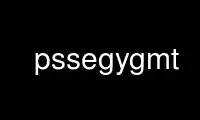
This is the command pssegygmt that can be run in the OnWorks free hosting provider using one of our multiple free online workstations such as Ubuntu Online, Fedora Online, Windows online emulator or MAC OS online emulator
PROGRAM:
NAME
pssegy - Plot a SEGY file on a map
SYNOPSIS
pssegy SEGYfile parameters region deviation [color] [ clip ] [ error ] [ ] [ ] [ nsamp ]
[ ntrace ] [ ] [ ] [ ] [ <mode><value> ] [ header ] [ filename ] [
[just/dx/dy/][c|label] ] [ [level] ] [ x_offset ] [ y_offset ] [ -p<flags> ] [ -t<transp>
]
Note: No space is allowed between the option flag and the associated arguments.
DESCRIPTION
pssegy reads a native (IEEE) format SEGY file and produces a PostScript image of the
seismic data. The imagemask operator is used so that the seismic data are plotted as a
1-bit deep bitmap in a single (user-specified) color or gray shade, with a transparent
background. The bitmap resolution is taken from the current GMT defaults. The seismic
traces may be plotted at their true locations using information in the trace headers (in
which case order of the traces in the file is not significant). Standard GMT geometry
routines are used so that in principle any map projection may be used, however it is
likely that the geographic projections will lead to unexpected results. Beware also that
some parameters have non-standard meanings.
Note that the order of operations before the seismic data are plotted is
deviation*[clip]([bias]+[normalize](sample value)). Deviation determines how far in the
plot coordinates a [normalized][biased][clipped] sample value of 1 plots from the trace
location.
The SEGY file should be a disk image of the tape format (i.e., 3200 byte text header,
which is ignored, 400 byte binary reel header, and 240 byte header for each trace) with
samples as native real*4 (IEEE real on all the platforms to which I have access).
REQUIRED ARGUMENTS
SEGYfile
Seismic SEGY data set to be imaged.
-Jparameters (more ...)
Select map projection.
-R[unit]west/east/south/north[/zmin/zmax][r]
west, east, south, and north specify the region of interest, and you may specify
them in decimal degrees or in [+-]dd:mm[:ss.xxx][W|E|S|N] format. Append r if lower
left and upper right map coordinates are given instead of w/e/s/n. The two
shorthands -Rg and -Rd stand for global domain (0/360 and -180/+180 in longitude
respectively, with -90/+90 in latitude). Alternatively for grid creation, give
Rcodelon/lat/nx/ny, where code is a 2-character combination of L, C, R (for left,
center, or right) and T, M, B for top, middle, or bottom. e.g., BL for lower left.
This indicates which point on a rectangular region the lon/lat coordinate refers
to, and the grid dimensions nx and ny with grid spacings via -I is used to create
the corresponding region. Alternatively, specify the name of an existing grid file
and the -R settings (and grid spacing, if applicable) are copied from the grid.
Using -Runit expects projected (Cartesian) coordinates compatible with chosen -J
and we inversely project to determine actual rectangular geographic region. For
perspective view (-p), optionally append /zmin/zmax. In case of perspective view
(-p), a z-range (zmin, zmax) can be appended to indicate the third dimension. This
needs to be done only when using the -Jz option, not when using only the -p option.
In the latter case a perspective view of the plane is plotted, with no third
dimension.
-Ddeviation
gives the deviation in X units of the plot for 1.0 on the scaled trace.
-F[color]
Fill trace (variable area, defaults to filling positive). Specify the color with
which the imagemask is filled.
-W Draw wiggle trace.
You must specify at least one of -W and -F.
OPTIONAL ARGUMENTS
-A Flip the default byte-swap state (default assumes data have a bigendian
byte-order).
-Cclip Sample value at which to clip data (clipping is applied to both positive and
negative values).
-Eerror
Allow error difference between requested and actual trace locations when using -T
option.
-I Fill negative rather than positive excursions.
-K (more ...)
Do not finalize the PostScript plot.
-L Override number of samples per trace in reel header (program attempts to determine
number of samples from each trace header if possible to allow for variable length
traces).
-M Override number of traces specified in reel header. Program detects end of file
(relatively) gracefully, but this parameter limits number of traces that the
program attempts to read.
-N Normalize trace by dividing by rms amplitude over full trace length.
-O (more ...)
Append to existing PostScript plot.
-P (more ...)
Select "Portrait" plot orientation.
-Q<mode><value>
Can be used to change 5 different settings depending on mode:
-Qbbias to bias scaled traces (-Qb-0.1 subtracts 0.1 from values).
-Qidpi sets the dots-per-inch resolution of the image [300].
-Quredvel to apply reduction velocity (negative value removes reduction
already present).
-Qxmult to multiply trace locations by mult.
-Qydy to override sample interval in SEGY reel header.
-Sheader
Read trace locations from trace headers: header is either c for CDP, o for offset,
or bnum to read a long starting at byte num in the header (first byte corresponds
to num = 0). Default has location given by trace number.
-Tfilename
Plot only traces whose location corresponds to a list given in filename. Order in
which traces are listed is not significant - the entire space is checked for each
trace.
-U[just/dx/dy/][c|label] (more ...)
Draw GMT time stamp logo on plot.
-V[level] (more ...)
Select verbosity level [c].
-X[a|c|f|r][x-shift[u]]
-Y[a|c|f|r][y-shift[u]] (more ...)
Shift plot origin.
-Z Do not plot traces with zero rms amplitude.
-p[x|y|z]azim/elev[/zlevel][+wlon0/lat0[/z0]][+vx0/y0] (more ...)
Select perspective view.
-t[transp] (more ...)
Set PDF transparency level in percent.
-^ or just -
Print a short message about the syntax of the command, then exits (NOTE: on Windows
use just -).
-+ or just +
Print an extensive usage (help) message, including the explanation of any
module-specific option (but not the GMT common options), then exits.
-? or no arguments
Print a complete usage (help) message, including the explanation of options, then
exits.
--version
Print GMT version and exit.
--show-datadir
Print full path to GMT share directory and exit.
EXAMPLES
To plot the SEGY file wa1.segy with normalized traces plotted at true offset locations,
clipped at +-3 and with wiggle trace and positive variable area shading in black, use
gmt pssegy wa1.segy -JX5i/-5i -R0/100/0/10 -D1 -C3 -N -So -W -Fblack > segy.ps
To plot the SEGY file wa1.segy with traces plotted at true cdp*0.1, clipped at +/-3, with
bias -1 and negative variable area shaded red, use
gmt pssegy wa1.segy -JX5i/-5i -R0/100/0/10 -D1 -C3 -Sc -Qx0.1 -Fred -Qb-1 -I > segy.ps
Use pssegygmt online using onworks.net services
