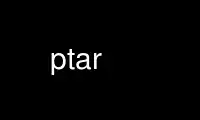
This is the command ptar that can be run in the OnWorks free hosting provider using one of our multiple free online workstations such as Ubuntu Online, Fedora Online, Windows online emulator or MAC OS online emulator
PROGRAM:
NAME
ptar - a tar-like program written in perl
DESCRIPTION
ptar is a small, tar look-alike program that uses the perl module
Archive::Tar to extract, create and list tar archives.
SYNOPSIS
ptar -c [-v] [-z] [-C] [-f ARCHIVE_FILE | -] FILE FILE ...
ptar -c [-v] [-z] [-C] [-T index | -] [-f ARCHIVE_FILE | -]
ptar -x [-v] [-z] [-f ARCHIVE_FILE | -]
ptar -t [-z] [-f ARCHIVE_FILE | -]
ptar -h
OPTIONS
c Create ARCHIVE_FILE or STDOUT (-) from FILE
x Extract from ARCHIVE_FILE or STDIN (-)
t List the contents of ARCHIVE_FILE or STDIN (-)
f Name of the ARCHIVE_FILE to use. Default is './default.tar'
z Read/Write zlib compressed ARCHIVE_FILE (not always available)
v Print filenames as they are added or extracted from ARCHIVE_FILE
h Prints this help message
C CPAN mode - drop 022 from permissions
T get names to create from file
Use ptar online using onworks.net services
