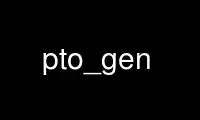
This is the command pto_gen that can be run in the OnWorks free hosting provider using one of our multiple free online workstations such as Ubuntu Online, Fedora Online, Windows online emulator or MAC OS online emulator
PROGRAM:
NAME
pto_gen - Generate a Hugin project file from a list of images.
SYNOPSIS
pto_gen [options] image [...]
DESCRIPTION
pto_gen assembles a Hugin .pto project file that is suitable as input for further tools
such as the cpfind control-point generator, or for opening with the Hugin panorama GUI
itself. Functionality is similar to match-n-shift.
USAGE
pto_gen *.jpg
This creates a project file from all jpg images, in the same folder as the first photo.
The project file is named first_file-last_file.pto using the same convention as the Hugin
GUI.
OPTIONS
-o|--output file
Output Hugin PTO file.
-p|--projection num
Projection type (default: 0)
-f|--fov float
Horizontal field of view of images (default: 50)
-c|--crop=left,right,top,bottom
Sets the crop of input images (especially for fisheye lenses)
-s|--stacklength num
Number of images in stack (default: automatic detection)
-l|--linkstacks
Link image positions in stacks
--distortion
Try to load distortion information from lens database
--vignetting
Try to load vignetting information from lens database
-h|--help
shows help
AUTHORS
Thomas Modes
"Version: 2015.0.0" 2016-01-06 PTO_GEN(1)
Use pto_gen online using onworks.net services
