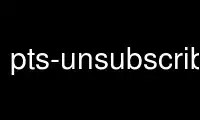
This is the command pts-unsubscribe that can be run in the OnWorks free hosting provider using one of our multiple free online workstations such as Ubuntu Online, Fedora Online, Windows online emulator or MAC OS online emulator
PROGRAM:
NAME
pts-subscribe - time-limited subscription to the PTS
SYNOPSIS
pts-subscribe [options] package
pts-unsubscribe [options] package
DESCRIPTION
pts-subscribe sends a subscription request for package to the Package Tracking System at
[email protected], and cancels the subscription 30 days later.
If called as pts-unsubscribe, send an unsubscription request for package to the Package
Tracking System.
This utility is useful if a developer has made an NMU and wants to track the package for a
limited period of time.
OPTIONS
--until time, -u time
When at(1) should cancel the subscription. time must be specified using at's
syntax. Default is 'now + 30 days'. This option will probably require quoting!
--forever
Don't cancel the subscription automatically. This can also be specified as --until
forever.
--help, -h
Display a help message and exit successfully.
--version
Display version and copyright information and exit successfully.
ENVIRONMENT VARIABLES
DEBEMAIL, EMAIL
If one of these is set (with preference give to DEBEMAIL), then this will be used
for the subscription address. If neither is set, then the email will be sent
without a specified subscription address, and the email's From: line will be used
to determine the sender's address. This will be determined by mail(1).
CONFIGURATION VARIABLES
The two configuration files /etc/devscripts.conf and ~/.devscripts are sourced in that
order to set configuration variables. Command line options can be used to override
configuration file settings. Environment variable settings are ignored for this purpose.
The currently recognised variables are:
PTS_UNTIL
Setting this is equivalent to giving a --until option.
Use pts-unsubscribe online using onworks.net services
