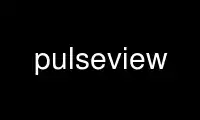
This is the command pulseview that can be run in the OnWorks free hosting provider using one of our multiple free online workstations such as Ubuntu Online, Fedora Online, Windows online emulator or MAC OS online emulator
PROGRAM:
NAME
PulseView - Qt-based LA/scope/MSO GUI for sigrok
SYNOPSIS
pulseview [-lh?V] [-l|--loglevel] [-h|-?|--help] [-V|--version] [file.sr]
DESCRIPTION
PulseView is a cross-platform Qt-based GUI for the sigrok software suite for test and
measurement equipment such as logic analyzers, oscilloscopes, MSOs, and more.
OPTIONS
PulseView has very few command line options, as most configuration elements are available
from the GUI itself.
If the optional file.sr argument is supplied, PulseView tries to open the specified file.
It has to be in the "libsigrok session" format.
-l, --loglevel
Set the libsigrok and libsigrokdecode loglevel. At the moment PulseView doesn't
support setting the two loglevels independently. The higher the number, the more
debug output will be printed. Valid loglevels are:
0 None
1 Error
2 Warnings
3 Informational
4 Debug
5 Spew
-h, -?, --help
Show a help text and exit.
-V, --version
Show version information and exit.
EXIT STATUS
PulseView exits with 0 on success, 1 on most failures.
Use pulseview online using onworks.net services
