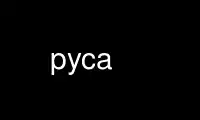
This is the command pyca that can be run in the OnWorks free hosting provider using one of our multiple free online workstations such as Ubuntu Online, Fedora Online, Windows online emulator or MAC OS online emulator
PROGRAM:
NAME
pyca - CA written in python
DESCRIPTION
The scripts in ths suite are basically wrappers around openssl(1). Additionally the
scripts integrates the generic CA-functionality with the mail-system and apache for
handling certificate requests; with LDAP for handling distributing certificates and
revocation lists; and cron for maintenance tasks.
PROGRAMMES
ca2ldif.py
Write CA certificates and CRLs to a LDIF file. This is intended for initially
setting up the CA entries not for daily CRL update. The entries are of objectclass
certificationAuthority and contain the attributes cACertificate;binary,
authorityRevocationList;binary and certificateRevocationList;binary. This might
require extending schemas on LDAPv2 servers. Have a look at your LDAP servers
configuration documentation.
certs2ldap.py
Send all certs and CRLs to a LDAP repository.
copy-cacerts.py
Copy all CA certificates defined in an OpenSSL configuration to a bundled PEM file
or a directory with hash-named symbolic links. This is quite handy in conjunction
with ApacheSSL or Apache with mod_ssl for copying the files for
SSLCACertificateFile or SSLCACertificatePath.
ns-jsconfig.py
Create Javascript code containing all CA certificates defined in an OpenSSL
configuration for use with the Netscape admin tool (creating netscape.cfg).
print-cacerts.py
This simple script prints all CA certs on stdout. It is intended to generate
authentic printouts (on paper!) of the CA certs fingerprints and is typically run
on the private CA system. Choose the option --html to generate nicer formatted
HTML-output instead of the default textual output in ISO-8859-1.
ns-jsconfig.py
Create a Javascript file to be included in a Netscape configuration file
(netscape.cfg).
Use pyca online using onworks.net services
