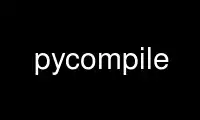
This is the command pycompile that can be run in the OnWorks free hosting provider using one of our multiple free online workstations such as Ubuntu Online, Fedora Online, Windows online emulator or MAC OS online emulator
PROGRAM:
NAME
pycompile - byte compile Python source files
SYNOPSIS
pycompile [-V [X.Y][-][A.B]] DIR_OR_FILE [-X REGEXPR]
pycompile -p PACKAGE
DESCRIPTION
Wrapper around Python standard library's py_compile module to byte-compile Python files.
OPTIONS
--version
show program's version number and exit
-h, --help
show this help message and exit
-f, --force
force rebuild of byte-code files even if timestamps are up-to-date
-O byte-compile to .pyo files
-q, --quiet
be quiet
-v, --verbose
turn verbose mode on
-p PACKAGE, --package=PACKAGE
specify Debian package name whose files should be bytecompiled (combining with
DIR_OR_FILE will additionally limit list of files)
-V VRANGE
force private modules to be bytecompiled with Python version from given range,
regardless of the default Python version in the system. If there are no other
options, bytecompile all public modules for installed Python versions that match
given range. VERSION_RANGE examples:
· 2.5 version 2.5 only
· 2.5- version 2.5 or newer
· 2.5-2.7 version 2.5 or 2.6
· -3.0 all supported 2.X versions
-X REGEXPR, --exclude=REGEXPR
exclude items that match given REGEXPR. You may use this option multiple times to
build up a list of things to exclude
Use pycompile online using onworks.net services
