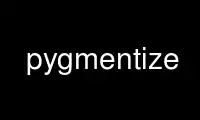
This is the command pygmentize that can be run in the OnWorks free hosting provider using one of our multiple free online workstations such as Ubuntu Online, Fedora Online, Windows online emulator or MAC OS online emulator
PROGRAM:
NAME
pygmentize - highlights the input file
SYNOPSIS
pygmentize [-l <lexer>] [-F <filter>[:<options>]] [-f <formatter>]
[-O <options>] [-P <option=value>] [-o <outfile>] [<infile>]
pygmentize -S <style> -f <formatter> [-a <arg>] [-O <options>] [-P <option=value>]
pygmentize -L [<which> ...]
pygmentize -H <type> <name>
pygmentize -h | -V
DESCRIPTION
Pygments is a generic syntax highlighter for general use in all kinds of software such as
forum systems, wikis or other applications that need to prettify source code.
Its highlights are:
* a wide range of common languages and markup formats is supported
* special attention is paid to details, increasing quality by a fair amount
* support for new languages and formats are added easily
* a number of output formats, presently HTML, LaTeX and ANSI sequences
* it is usable as a command-line tool and as a library
* ... and it highlights even Brainfuck!
pygmentize is a command that uses Pygments to highlight the input file and write the
result to <outfile>. If no <infile> is given, stdin is used.
OPTIONS
A summary of options is included below.
-l <lexer>
Set the lexer name. If not given, the lexer is guessed from the extension of the
input file name (this obviously doesn't work if the input is stdin).
-F <filter>[:<options>]
Add a filter to the token stream. You can give options in the same way as for -O
after a colon (note: there must not be spaces around the colon). This option can
be given multiple times.
-f <formatter>
Set the formatter name. If not given, it will be guessed from the extension of the
output file name. If no output file is given, the terminal formatter will be used
by default.
-o <outfile>
Set output file. If not given, stdout is used.
-O <options>
With this option, you can give the lexer and formatter a comma-separated list of
options, e.g. "-O bg=light,python=cool". Which options are valid for which lexers
and formatters can be found in the documentation. This option can be given
multiple times.
-P <option=value>
This option adds lexer and formatter options like the -O option, but you can only
give one option per -P. That way, the option value may contain commas and equals
signs, which it can't with -O.
-S <style>
Print out style definitions for style <style> and for formatter <formatter>. The
meaning of the argument given by -a <arg> is formatter dependent and can be found
in the documentation.
-L [<which> ...]
List lexers, formatters, styles or filters. Set <which> to the thing you want to
list (e.g. "styles"), or omit it to list everything.
-H <type> <name>
Print detailed help for the object <name> of type <type>, where <type> is one of
"lexer", "formatter" or "filter".
-h Show help screen.
-V Show version of the Pygments package.
Use pygmentize online using onworks.net services
