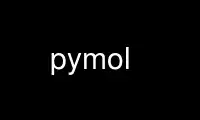
This is the command pymol that can be run in the OnWorks free hosting provider using one of our multiple free online workstations such as Ubuntu Online, Fedora Online, Windows online emulator or MAC OS online emulator
PROGRAM:
NAME
pymol - free and flexible molecular graphics and modelling package
SYNOPSIS
pymol [options] [files]
DESCRIPTION
Over the years, PyMOL has become a capable molecular viewer with support for animations,
high-quality rendering, crystallography, and other common molecular graphics activities.
It has been adopted by many hundreds (perhaps even thousands) of scientists spread over
thirty countries. However, PyMOL is still very much a work in progress, with development
expected to continue for years to come.
OPTIONS
These options are currently supported:
-2 Start in two-button mouse mode.
-c Command line mode, no GUI. For batch opeations.
-d string
Run pymol command string upon startup.
-e Start in full-screen mode.
-f #line
Controls display of commands and feedback in OpenGL (0=off).
-g file.png
Write a PNG file (after evaluating previous arguments)
-i Disable the internal OpenGL GUI (object list, menus, etc.)
-l file.py
Spawn a python program in new thread.
-o Disable security protections for session files.
-p Listen for commands on standard input.
-q Quiet launch. Suppress splash screen & other chatter.
-r file.py
Run a Python program (in __main__) on startup.
-s script
Save commands to this PyMOL script or program file.
-t Use Tcl/Tk based external GUI module (pmg_tk).
-u script
Load and append to this PyMOL script or program file.
-x Disable the external GUI module.
-B Enable blue-line stereo signal (for Mac stereo)
-G Start in Game mode.
-M Force mono even when hardware stereo is present.
-R Launch Greg Landrum's XMLRPC listener.
-S Force and launch in stereo, if possible.
-X int -Y int -W int -H int -V int
Adjust window geometry.
All files provided will be loaded or run after PyMOL starts. They can have one of the
following extensions:
.pml PyMOL command script to be run on startup
.py[cm] Python program to be run on startup
.pdb Protein Data Bank format file to be loaded on startup
.mmod Macromodel format to be loaded on startup
.mol MDL MOL file to be loaded on startup
.sdf MDL SD file to be parsed and loaded on startup
.xplor X-PLOR Map file (ASCII) to be loaded on startup
.ccp4 CCP4 map file (BINARY) to be loaded on startup
.cc[12] ChemDraw 3D cartesian coordinate file
.pkl Pickled ChemPy Model (class "chempy.model.Indexed")
.r3d Raster3D file
.cex CEX file (Metaphorics)
.top AMBER topology file
.crd AMBER coordinate file
.rst AMBER restart file
.trj AMBER trajectory
.pse PyMOL session file
.phi Delphi/Grasp Electrostatic Potential Map
For a list of options, you can also enter the following in the command line of pymol:
help launching
COMMANDS
Please refer to PyMols online documentation at
http://www.pymolwiki.org/index.php/Category:Commands or its internal help for a command
reference.
Use pymol online using onworks.net services
