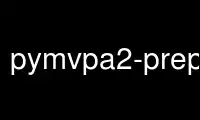
This is the command pymvpa2-prep-fmri that can be run in the OnWorks free hosting provider using one of our multiple free online workstations such as Ubuntu Online, Fedora Online, Windows online emulator or MAC OS online emulator
PROGRAM:
NAME
pymvpa2-prep-fmri - preprocess fMRI data for PyMVPA
SYNOPSIS
pymvpa2-prep-fmri [OPTIONS] <fmri-data>
DESCRIPTION
Tiny tool to prepare a directory for a typical analysis of fMRI data with PyMVPA. Tools
from the FSL suite will be used for preprocessing. It takes a 4D fMRI timeseries as input
and performs the following steps:
- extract an example volume
- perform motion correction using the example volume as reference
- conservative skull-stripping and brain mask generation
- masking of the motion-corrected timeseries with the brain mask
All results will be stored either in the current directory, or in a subdirectory with the
subject ID (if specified).
OPTIONS
--version
show program's version number and exit
-v VERBOSE, --verbose=VERBOSE, --verbosity=VERBOSE
Verbosity level of output [Default: 0]
-h, --help, --sos
Show this help message and exit
-s SUBJ, --subject-id=SUBJ
Subject ID used as output path
-e EXFUNC, --example-func-vol=EXFUNC
Volume (numeric ID or 'last', 'first', 'middle') to be used as an example
functional image. Default: 10
-m MCFLIRT_OPTS, --mcflirt-options=MCFLIRT_OPTS
Options for MCFLIRT. '-plots' is auto-added
-p, --mcflirt-plots
Create a .pdf with plots of motion parameters
-b BET_OPTS, --bet-options=BET_OPTS
Options for BET. '-m' is auto-added. Default: '-f 0.3' for a safe guess of the
brain outline
Use pymvpa2-prep-fmri online using onworks.net services
