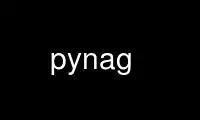
This is the command pynag that can be run in the OnWorks free hosting provider using one of our multiple free online workstations such as Ubuntu Online, Fedora Online, Windows online emulator or MAC OS online emulator
PROGRAM:
NAME
pynag - command line front for manipulating nagios configuration
SYNOPSIS
pynag <sub-command> [options] [arguments]
DESCRIPTION
pynag is a command-line utility that can be used to view or change current nagios
configuration.
SUB-COMMANDS
list
print to screen nagios configuration objects as specified by a WHERE clause
pynag list [attribute1] [attribute2] [WHERE ...]
update
modify specific attributes of nagios objects as specified by a WHERE and SET clause
pynag update set attr1=value WHERE attr=value and attr=value
delete
Delete objects from nagios configuration as specified by a WHERE clause
pynag delete delete <WHERE ...>
add
Add a new object definition
pynag add <object_type> <attr1=value1> [attr2=value2]
copy
Copy objects, specifiying which attributes to change
pynag copy <WHERE ...> <SET attr1=value1 [attr2=value2] ...>
execute
Executes the currently configured check command for a host or a service
pynag execute <host_name> [service_description]
config
modify values in main nagios configuration file (nagios.cfg)
pynag config [--set <attribute=value>] [--old_value=attribute]
pynag config [--append <attribute=value>] [--old_value=attribute]
pynag config [--remove <attribute>] [--old_value=attribute]
pynag config [--get <attribute>]
WHERE STATEMENTS
Some Subcommands use WHERE statements to filter which objects to work with. Where has
certain similarity with SQL syntax.
Syntax:
WHERE <attr=value> [AND attr=value] [OR attr=value]
[another where statement]
where "attr" is any nagios attribute (i.e. host_name or service_description).
Example:
pynag list WHERE host_name=localhost and object_type=service
pynag list WHERE object_type=host or object_type=service
Any search attributes have the same syntax as the pynag filter. For example these work
just fine:
pynag list WHERE host_name__contains=production
pynag list WHERE host_name__startswith=prod
pynag list WHERE host_name__notcontains=test
pynag list host_name address WHERE address__exists=True
pynag list host_name WHERE register__isnot=0
The pynag filter supports few parameters that are not just attributes.
Example:
· filename -- The filename which the object belongs
· id -- pynag unique identifier for the object
· effective_command_line -- command which nagios will execute
Of course these can be combined with the pynag filter syntax:
pynag list where filename__startswith=/etc/nagios/conf.d/
pynag list host_name service_description effective_command_line
For detailed description of the filter see pydoc for pynag.Model.ObjectDefintion.filter()
SET STATEMENTS
Subcommands that use SET statements (like update or copy) use them a list of attributes
change for a specific object.
Syntax:
SET <attr1=value1> [attr2=value2] [...]
Example:
pynag update SET address=127.0.0.1 WHERE host_name=localhost and object_type=host
EXAMPLES
List all services that have myhost as a host_name
pynag list host_name service_description WHERE host_name=myhost and object_type=service
Set check_period to 24x7 on all services that belong to host myhost
pynag update set check_period=24x7 WHERE host_name=myhost
list examples
pynag list host_name address WHERE object_type=host
pynag list host_name service_description WHERE host_name=examplehost and object_type=service
update examples
pynag update SET host_name=newhostname WHERE host_name=oldhostname
pynag update SET address=127.0.0.1 WHERE host_name='examplehost.example.com' and object_type=host
copy examples
pynag copy SET host_name=newhostname WHERE host_name=oldhostname
pynag copy SET address=127.0.0.1 WHERE host_name='examplehost.example.com' and object_type=host
add examples
pynag add host host_name=examplehost use=generic-host address=127.0.0.1
pynag add service service_description="Test Service" use="check_nrpe" host_name="localhost"
delete examples
pynag delete where object_type=service and host_name='mydeprecated_host'
pynag delete where filename__startswith='/etc/nagios/myoldhosts'
execute examples
pynag execute localhost
pynag execute localhost "Disk Space
ADDITIONAL RESOURCES
See http://github.com/pynag/pynag.git for more information.
Use pynag online using onworks.net services
