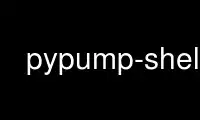
This is the command pypump-shell that can be run in the OnWorks free hosting provider using one of our multiple free online workstations such as Ubuntu Online, Fedora Online, Windows online emulator or MAC OS online emulator
PROGRAM:
NAME
pypump-shell - sets up an environment and oauth tokens and allows for interactive testing
SYNOPSIS
pypump-shell [options]
OPTIONS
-h, --help
show this help message and exit
-c, --clean
Removes all stored OAuth credentials
-l, --list
Lists all stored OAuth credentials
-r REMOVE, --remove=REMOVE
Remove stored OAuth credentials for selected webfinger
--log=LOGLEVEL, --loglevel=LOGLEVEL
Set level of logging
--logfile
Write logging to pypump-shell.log
--no-check-certificate=VERIFY
Accepts invalid SSL certificates
Use pypump-shell online using onworks.net services
