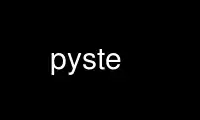
This is the command pyste that can be run in the OnWorks free hosting provider using one of our multiple free online workstations such as Ubuntu Online, Fedora Online, Windows online emulator or MAC OS online emulator
PROGRAM:
NAME
Pyste - Boost.Python code generator
SYNOPSIS
pyste [options] interface-files
DESCRIPTION
Pyste is a Boost.Python code generator. The user specifies the classes and functions to be
exported using a simple interface file which, following the Boost.Python's philosophy, is
simple Python code. Pyste then uses GCCXML to parse all the headers and extract the
necessary information to automatically generate C++ code.
--module=<name>
The name of the module that will be generated; defaults to the first interface
filename, without the extension.
-I <path>
Add an include path
-D <symbol>
Define symbol
--multiple
Create various cpps, instead of only one (useful during development)
--out=<name>
Specify output filename (default: <module>.cpp) in --multiple mode, this will be a
directory
--no-using
Do not declare "using namespace boost"; use explicit declarations instead
--pyste-ns=<name>
Set the namespace where new types will be declared; default is the empty namespace
--debug
Writes the xml for each file parsed in the current directory
--cache-dir=<dir>
Directory for cache files (speeds up future runs)
--only-create-cache
Recreates all caches (doesn't generate code).
--generate-main
Generates the _main.cpp file (in multiple mode)
--file-list
A file with one pyste file per line. Use as a substitute for passing the files in
the command line.
--gccxml-path=<path>
Path to gccxml executable (default: gccxml)
--no-default-include
Do not use INCLUDE environment variable for include files to pass along gccxml.
-h, --help
Print this help and exit
-v, --version
Print version information
Use pyste online using onworks.net services
