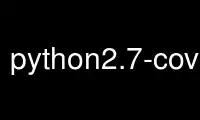
This is the command python2.7-coverage that can be run in the OnWorks free hosting provider using one of our multiple free online workstations such as Ubuntu Online, Fedora Online, Windows online emulator or MAC OS online emulator
PROGRAM:
NAME
python-coverage - measure code coverage of Python program execution
SYNOPSIS
python-coverage command [ option ... ]
python-coverage help [ command ]
python-coverage help classic
DESCRIPTION
python-coverage executes a Python program, measures which of its statements are executed
and which are not, and reports these coverage measurements.
COMMAND OVERVIEW
python-coverage annotate
Annotate source files with execution information.
python-coverage combine
Combine a number of data files.
python-coverage erase
Erase previously collected coverage data.
python-coverage help
Get help on using coverage.py.
python-coverage html
Create an HTML report.
python-coverage report
Report coverage stats on modules.
python-coverage run
Run a Python program and measure code execution.
python-coverage xml
Create an XML report of coverage results.
GLOBAL OPTIONS
--help, -h
Describe how to use Coverage, in general or a command.
--rcfile RCFILE
Specify configuration file RCFILE. Defaults to .coveragerc.
--omit PATTERN ...
Omit files when their filename matches one of these PATTERNs. Usually needs
quoting on the command line.
--include PATTERN ...
Include files only when their filename path matches one of these PATTERNs. Usually
needs quoting on the command line.
COMMAND REFERENCE
annotate
Options:
-d DIR, --directory DIR
Write the output files to DIR.
-i, --ignore-errors
Ignore errors while reading source files.
combine
Combine data from multiple coverage files collected with run -p. The combined results
are written to a single file representing the union of the data.
erase
Erase previously collected coverage data.
help [ command ]
Describe how to use Coverage.
help classic
Describe help on older command syntax.
html [ option ... ] [ MODULE ... ]
Create an HTML report of the coverage of each MODULE file. Each file gets its own page,
with the source decorated to show executed, excluded, and missed lines.
Options:
-d DIR, --directory DIR
Write the output files to DIR.
--title TITLE
Use the text string TITLE as the title on the HTML.
--fail-under MIN
Exit with a status of 2 if the total coverage is less than MIN.
-i, --ignore-errors
Ignore errors while reading source files.
report [ option ... ] [ MODULE ... ]
Report coverage statistics on each MODULE.
Options:
--fail-under MIN
Exit with a status of 2 if the total coverage is less than MIN.
-i, --ignore-errors
Ignore errors while reading source files.
-m, --show-missing
Show line numbers of statements in each module that weren't executed.
run [ options ... ] PROGRAMFILE [ program_options ]
Run a Python program PROGRAMFILE, measuring code execution.
Options:
-a, --append
Append coverage data to .coverage, otherwise it is started clean with each run.
--branch
Measure branch coverage in addition to statement coverage.
--debug DEBUGOPT,...
Debug options DEBUGOPT, separated by commas
-L, --pylib
Measure coverage even inside the Python installed library, which isn't done by
default.
-p, --parallel-mode
Append the machine name, process id and random number to the .coverage data file
name to simplify collecting data from many processes.
--timid
Use a simpler but slower trace method. Try this if you get seemingly impossible
results!
--source SOURCE ...
A list of packages or directories of code to be measured.
xml [ options ... ] [ MODULES ... ]
Generate an XML report of coverage results on each MODULE.
Options:
--fail-under MIN
Exit with a status of 2 if the total coverage is less than MIN.
-i, --ignore-errors
Ignore errors while reading source files.
-o OUTFILE
Write the XML report to OUTFILE. Defaults to coverage.xml.
ENVIRONMENT VARIABLES
COVERAGE_FILE
Path to the file where coverage measurements are collected to and reported from.
Default: .coverage in the current working directory.
COVERAGE_OPTIONS
Space-separated series of command-line options to python-coverage. Default: empty.
HISTORY
The python-coverage command is a Python program which calls the coverage Python library to
do all the work.
The library was originally developed by Gareth Rees, and is now developed by Ned
Batchelder.
This manual page was written by Ben Finney <ben+[email protected]>.
Use python2.7-coverage online using onworks.net services
