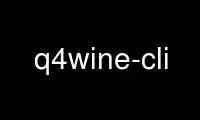
This is the command q4wine-cli that can be run in the OnWorks free hosting provider using one of our multiple free online workstations such as Ubuntu Online, Fedora Online, Windows online emulator or MAC OS online emulator
PROGRAM:
NAME
q4wine-cli - console utility for wine applications and prefixes management.
SYNOPSIS
q4wine-cli [KEY] ...
q4wine-cli -p <prefix_name> [-d <dir_name>] -i <icon_name>
q4wine-cli -p <prefix_name> -b <windows_binary_path> [args]
DESCRIPTION
q4wine-cli is part of the Q4Wine project. It provides a console interface to the Q4Wine
database and its core functions.
OPTIONS
A summary of options is included below.
-ps, --procs
output Wine process list for current prefix or for all prefixes and exit
-p, --prefix
sets the current prefix name
-d, --dir
sets the current directory name
-i, --icon
sets the current icon name
-cd, --cdimage
sets the cd image name
-b, --binary
sets the path to Windows binary for execute with current prefix settings
-k, --kill
sends -9 term signal to current prefix process or for all prefixes processes
-pl, --prefixlist
output all existing prefix names and exit
-dl, --dirlist
output all existing dir names for current prefix and exit
-il, --iconlist
output all existing icon names for current prefix/directory and exit
-cl, --cdlist
output list of all cd images and exit
-ml, --mountlist
output all mounted media for current prefix or all prefixes and exit
-m, --mount
mount a cd image or drive for current prefix and exit
-u, --umount
umount a cd image or drive for current prefix and exit
-h, --help
display help and exit
-v, --version
output version information and exit
EXIT STATUS
0 if OK or -1 if serious troubles
Use q4wine-cli online using onworks.net services
