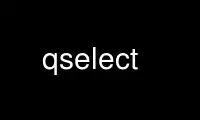
This is the command qselect that can be run in the OnWorks free hosting provider using one of our multiple free online workstations such as Ubuntu Online, Fedora Online, Windows online emulator or MAC OS online emulator
PROGRAM:
NAME
qselect - select queues.
SYNTAX
qselect [ -help ] [ -l resource=val,... ] [ -pe pe_name,... ] [ -q wc_queue,... ] [ -s
{r|p|s|z|hu|ho|hs|hj|ha|h}[+] ] [ -U user,... ]
DESCRIPTION
qselect prints a list of Sun Grid Engine queue names corresponding to selection criteria
specified in the qselect arguments described below. The output of qselect can be fed into
other Sun Grid Engine commands to apply actions on the selected queue sets. For example
together with the -mqattr option to qconf(1), qselect can be used to modify queue
attributes on a set of queues.
OPTIONS
-help Prints a listing of all options.
-l resource[=value],...
Defines the resources to be granted by the queues which should be included in the
queue list output. Matching is performed on queues based on non-mutable resource
availability information only. That means load values are always ignored except
the so-called static load values (i.e. "arch", "num_proc", "mem_total",
"swap_total" and "virtual_total") ones. Also consumable utilization is ignored. If
there are multiple -l resource requests they will be concatenated by a logical AND:
a queue needs to offer all resources to be displayed.
-pe pe_name,...
Includes queues into the output which are attached to at least one of the parallel
environments enlisted in the comma separated option argument.
-q wc_queue,...
Directly specifies the wildcard expression queue list to be included in the output.
This option usually is only meaningful in conjunction with another qselect option
to extract a subset of queue names from a list given by -q. Description of
wc_queue can be found in sge_types(1).
-qs {a|c|d|o|s|u|A|C|D|E|S}
This option allows to filter for queue instances in certain states.
-U user,...
Includes the queues to which the specified users have access in the qselect output.
EXAMPLES
=====================================================
% qselect -l arch=linux
% qselect -l arch=linux -U andreas,shannon
% qconf -mattr queue h_vmem=1GB `qselect -l arch=linux`
=====================================================
The first example prints the names of those queues residing on Linux machines. The second
command in addition restricts the output to those queues with access permission for the
users andreas and shannon. The third command changes the queue attribute h_vmem to 1
Gigabyte on queues residing on Linux machines (see the qconf(1) manual page for details on
the -mattr option and the queue_conf(5) manual page on details of queue configuration
entries).
ENVIRONMENTAL VARIABLES
SGE_ROOT Specifies the location of the Sun Grid Engine standard configuration files.
SGE_CELL If set, specifies the default Sun Grid Engine cell. To address a Sun Grid
Engine cell qselect uses (in the order of precedence):
The name of the cell specified in the environment variable SGE_CELL,
if it is set.
The name of the default cell, i.e. default.
SGE_DEBUG_LEVEL
If set, specifies that debug information should be written to stderr. In
addition the level of detail in which debug information is generated is
defined.
SGE_QMASTER_PORT
If set, specifies the tcp port on which sge_qmaster(8) is expected to
listen for communication requests. Most installations will use a services
map entry for the service "sge_qmaster" instead to define that port.
Use qselect online using onworks.net services
