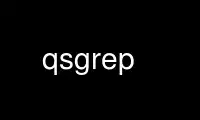
This is the command qsgrep that can be run in the OnWorks free hosting provider using one of our multiple free online workstations such as Ubuntu Online, Fedora Online, Windows online emulator or MAC OS online emulator
PROGRAM:
NAME
qsgrep - prints matching patterns within a file.
SYNOPSIS
qsgrep -e <pattern> -o <sub string> [<path>]
DESCRIPTION
qsgrep is a simple tool to search patterns within files. It uses regular expressions to
find patterns and prints the submatches within a pre-defined format string.
OPTIONS
-e <pattern>
Specifes the search pattern.
-o <string>
Defines the output string where $0-$9 are substituted by the submatches of the
regular expression.
<path> Defines the input file to process. qsgrep reads from from standard input if this
parameter is omitted.
EXAMPLE
Shows the IP addresses of clients causing mod_qos(031) messages):
qsgrep -e 'mod_qos\(031\).*, c=([a-zA-Z0-9:.]*)' -o 'ip=$1' error_log
Use qsgrep online using onworks.net services
