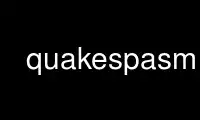
This is the command quakespasm that can be run in the OnWorks free hosting provider using one of our multiple free online workstations such as Ubuntu Online, Fedora Online, Windows online emulator or MAC OS online emulator
PROGRAM:
NAME
quakespasm - an engine for iD software's Quake
SYNOPSIS
quakespasm [options]
DESCRIPTION
This manual page documents briefly the quakespasm command.
Quakespasm is a *Nix friendly Quake Engine based on the SDL port of the popular FitzQuake.
It includes some new features, important fixes, and aims for portability and 64 bit
correctness.
OPTIONS
This program follows the Quake convention, with long options starting with a single dash
(`-'). A summary of options is included below.
-basedir directory
Specify the location of the game data files.
-bgsound
Continue to play sound when the game window is backgrounded.
-bpp integer
Specify the colour depth used for the video mode.
-cd Use CD audio.
-cddev device
Specify the CD device to be used for CD audio.
-condebug
Write a log file containing debugging information.
-consize integer
Specify the size of the console buffer in kilobytes.
-current
Start the game in the current video mode for OpenGL.
-dedicated
Start the game in a dedicated server mode.
-dinput
Enable DirectInput mode for input devices in the game. [Not used.]
-f, -fullscreen
Use a full screen video mode.
-fitz Fitz mode: disable Quakespasm customizations, act like vanilla Fitzquake.
-force Force the switch to the video mode specified by other command line arguments.
-fullsbar
Enable the refreshing of the full status bar.
-game name
Start the game using the files from a mission pack or a mod.
-heapsize integer
Start the game and allocate the specified number of kilobytes of memory for the
game.
-height pixels
Specify the vertical resolution to use for the game screen.
-hipnotic
Start the game with the Hipnotic mission pack.
-ip ip-address
Start the game and specify an alternative IP address to be used by the game.
-ipxport port
The port number to be used by the server for the IPX network protocol.
-listen integer
Specify the maximum number of players that can connect to the listen server.
-minmemory
Allocate as little memory as possible while remaining functional.
-noadd Disable the use of the OpenGL additive texture environment extension.
-noadjustaspect
Disable automatic adjustment of the video mode aspect ratio.
-nocdaudio
Disable CD music audio.
-nocombine
Disable the use of the OpenGL texture combining extension.
-noipx Disable game support for the IPX/SPX network protocol.
-nolan Disable support for all network protocols.
-nomouse
Disable support for the mouse.
-nomtex
Disable the use of the OpenGL multitexture extension.
-nosound
Disable support for sound hardware.
-noudp Disable support for the UDP network protocol.
-particles integer
Specify the maximum number of particles to be rendered on the screen at once.
-port port
Specify port for both IPX and UDP network protocols.
-quoth Use extensions from the Quoth mod.
-rogue Start the game with the Rogue mission pack.
-sndspeed sample-rate
Specify the sampling rate used for sound, default is 11025.
-udpport port
Specify the UDP port number that the game should use for network play.
-w, -window
Start the game in a windowed OpenGL video mode.
-width pixels
The horizontal resolution to use for the game screen.
-zone kb
Specify the amount of memory in kilobytes to allocate to holding dynamic
information such as aliases.
Use quakespasm online using onworks.net services
