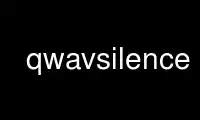
This is the command qwavsilence that can be run in the OnWorks free hosting provider using one of our multiple free online workstations such as Ubuntu Online, Fedora Online, Windows online emulator or MAC OS online emulator
PROGRAM:
NAME
qwavsilence - detect and shrink silence sequences in wav files
SYNOPSIS
qwavsilence [option]... file...
DESCRIPTION
qwavsilence reads a list of wav files looking for silence sequences.
OPTIONS
-d <duration>[<format>], --duration=<duration>[<format>]
duration is a positive integer that specifies the minimum duration of a silent
sequence on a file to be reported. the value is treated as a sample number unless a
format specifier is used. see the FORMATS section below for information. the
default value is one second.
-h, --help
show a brief help and exit.
-S, --shrink
when this option is set, all the silent sequences greater than duration will be
shrinked down to duration and the file size truncated accordingly.
-t <threshold>, --threshold=<threshold>
threshold is a percentage value respect the maximum (absolute) sample value.
samples whose value is under the given threshold are considered silent. for
example, a value of 2 means that all samples with absolute value under the 2% will
be treated as silent samples. the default value is 0.
-v, --verbose
show more detailed info.
-V, --version
show version and exit.
FORMATS
the following modifiers are provided:
j value is interpreted as milliseconds.
m value is interpreted as minutes.
s value is interpreted as seconds.
b value is interpreted as bytes.
k value is interpreted as kbytes (1024 bytes).
M value is interpreted as megabytes (1024 kbytes).
in either case, the values specified will be rounded to get an integer number of samples.
Use qwavsilence online using onworks.net services
