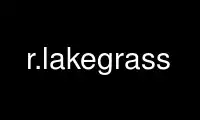
This is the command r.lakegrass that can be run in the OnWorks free hosting provider using one of our multiple free online workstations such as Ubuntu Online, Fedora Online, Windows online emulator or MAC OS online emulator
PROGRAM:
NAME
r.lake - Fills lake at given point to given level.
KEYWORDS
raster, hydrology, hazard, flood
SYNOPSIS
r.lake
r.lake --help
r.lake [-no] elevation=name water_level=float [lake=name] [coordinates=east,north]
[seed=name] [--overwrite] [--help] [--verbose] [--quiet] [--ui]
Flags:
-n
Use negative depth values for lake raster map
-o
Overwrite seed map with result (lake) map
--overwrite
Allow output files to overwrite existing files
--help
Print usage summary
--verbose
Verbose module output
--quiet
Quiet module output
--ui
Force launching GUI dialog
Parameters:
elevation=name [required]
Name of input elevation raster map
water_level=float [required]
Water level
lake=name
Name for output raster map
coordinates=east,north
Seed point coordinates
Either this coordinates pair or a seed map have to be specified
seed=name
Input raster map with given starting point(s) (at least 1 cell > 0)
Either this parameter or a coordinates pair have to be specified
DESCRIPTION
The module fills a lake to a target water level from a given start point. The user can
think of it as r.grow with additional checks for elevation. The resulting raster map
contains cells with values representing lake depth and NULL for all other cells beyond the
lake. Lake depth is reported relative to specified water level (specified level = 0
depth).
This module uses a 3x3 moving window approach to find all cells that match three criteria
and to define the lake:
· cells are below the specified elevation (i.e., water level);
· cells are connected with an initial cell (seed or coordinates pair value);
· cells are not NULL or masked.
The water level must be in DEM units.
NOTES
The seed (starting) point can be a raster map with at least one cell value greater than
zero, or a seed point can be specified as an E, N coordinate pair. If the seed is
specified as a coordinate pair, an additional check is done to make sure that the target
water level is above the level of the DEM. When a raster map is used as a seed, however,
no such checks are done. Specifying a target water level below surface represented by DEM
will result in an empty map. Note: a raster lake map created in a previous run can also be
used as a seed map for a new run to simulate rising water levels.
The module will create a new map (lake=foo) or can be set to replace the input (seed=bar)
map if the -o flag is used. The user can use -o flag to create animations of rising water
level without producing a separate map for each frame. An initial seed map must be
created to start the sequence, and will be overwritten during subsequent runs with
resulting water levels maps (i.e., a single file serves for both input and output).
Negative output (the -n flag) is useful for visualisations in NVIZ. It equals the
mapcalc’s expression "negative = 0 - positive".
r.mapcalc equivalent - for GRASS hackers
This module was initially created as a script using r.mapcalc. This had some limitations
- it was slow and no checks where done to find out required iteration count. The shell
script code (using r.mapcalc) used in the original script is shown below:
${seedmap} = if( ${dem}, \
if( if( isnull(${seedmap}),0,${seedmap}>0), ${wlevel}-${dem}, \
if( \
if(isnull(${seedmap}[-1,0]),0, ${seedmap}[-1,0]>0 && ${wlevel}>${dem}) ||\
if(isnull(${seedmap}[-1,1]),0, ${seedmap}[-1,1]>0 && ${wlevel}>${dem}) ||\
if(isnull(${seedmap}[0,1]), 0, ${seedmap}[0,1]>0 && ${wlevel}>${dem}) ||\
if(isnull(${seedmap}[1,1]), 0, ${seedmap}[1,1]>0 && ${wlevel}>${dem}) ||\
if(isnull(${seedmap}[1,0]), 0, ${seedmap}[1,0]>0 && ${wlevel}>${dem}) ||\
if(isnull(${seedmap}[1,-1]),0, ${seedmap}[1,-1]>0 && ${wlevel}>${dem}) ||\
if(isnull(${seedmap}[0,-1]),0, ${seedmap}[0,-1]>0 && ${wlevel}>${dem}) ||\
if(isnull(${seedmap}[-1,-1]),0, ${seedmap}[-1,-1]>0 && ${wlevel}>${dem}),\
${wlevel}-${dem}, null() )))
The ${seedmap} variable is replaced by seed map names, ${dem} with DEM map name, and
${wlevel} with target water level. To get single water level, this code block is called
with same level numerous times (in a loop) as the lake grows by single cells during single
run.
KNOWN ISSUES
· The entire map is loaded into RAM.
· A completely negative seed map will not work! At least one cell must have a value
> 0. Output from r.lake -n cannot be used as input in the next run.
EXAMPLE
Example of small flooding along a street (North Carolina sample dataset):
g.region raster=elev_lid792_1m -p
# water accumulation next to street dam
r.lake elev_lid792_1m coordinates=638759.3,220264.1 water_level=113.4 lake=flooding
# draw resulting lake map over shaded terrain map
r.relief input=elev_lid792_1m output=elev_lid792_1m_shade
d.rast elev_lid792_1m_shade
d.rast flooding
d.vect streets_wake
Small flooding along a street (r.lake, using Lidar 1m DEM)
Use r.lakegrass online using onworks.net services
