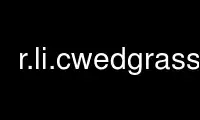
This is the command r.li.cwedgrass that can be run in the OnWorks free hosting provider using one of our multiple free online workstations such as Ubuntu Online, Fedora Online, Windows online emulator or MAC OS online emulator
PROGRAM:
NAME
r.li.cwed - Calculates contrast weighted edge density index on a raster map
KEYWORDS
raster, landscape structure analysis, patch index
SYNOPSIS
r.li.cwed
r.li.cwed --help
r.li.cwed input=name config=name path=name output=name [--overwrite] [--help]
[--verbose] [--quiet] [--ui]
Flags:
--overwrite
Allow output files to overwrite existing files
--help
Print usage summary
--verbose
Verbose module output
--quiet
Quiet module output
--ui
Force launching GUI dialog
Parameters:
input=name [required]
Name of input raster map
config=name [required]
Configuration file
path=name [required]
Name of file that contains the weight to calculate the index
output=name [required]
Name for output raster map
DESCRIPTION
r.li.cwed (contrast weighted edge density) calculates the edge density between patch types
specified:
with:
· k: attribute
· m: number of non-null attributes in the sampling area
· eik: total length of edge in landscape between patch types i and k
·
dik: dissimilarity (edge contrast weight) between patch types i and k
· Area: total landscape area
The input file contains a row for each couple of patch type that we want to consider in
the calculation. Each row must be saved using this syntax:
patchType1,patchType2,dissimilarityBetweenPatchType1andPatchType2
NOTES
Do not use absolute path names for the config and output file/map parameters. If the
"moving window" method was selected in g.gui.rlisetup, then the output will be a raster
map, otherwise an ASCII file will be generated in the folder
C:\Users\userxy\AppData\Roaming\GRASS7\r.li\output\ (MS-Windows) or
$HOME/.grass7/r.li/output/ (GNU/Linux).
If the sample area contains only NULL values it is considered to have 0 patch and CWED=0.
If Area is 0 r.li.cwed returns -1. This is only possible if the map is masked.
If you want to change these -1 values to NULL, run subsequently on the resulting map:
r.null setnull=-1 input=my_map
after index calculation.
EXAMPLES
To calculate the contrast weighted edge density index on map my_map, using my_conf
configuration file (previously defined with g.gui.rlisetup) and saving results in my_out,
run:
r.li.cwed input=my_map conf=my_conf output=my_out \
path=/path/to/weights.csv
Example for input "weights.csv" file:
12,16,0.65
44,123,0.32
56,12,0.54
23,66,0.99
Use r.li.cwedgrass online using onworks.net services
