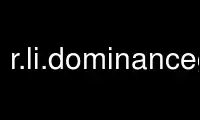
This is the command r.li.dominancegrass that can be run in the OnWorks free hosting provider using one of our multiple free online workstations such as Ubuntu Online, Fedora Online, Windows online emulator or MAC OS online emulator
PROGRAM:
NAME
r.li.dominance - Calculates dominance’s diversity index on a raster map
KEYWORDS
raster, landscape structure analysis, diversity index
SYNOPSIS
r.li.dominance
r.li.dominance --help
r.li.dominance input=name config=name output=name [--overwrite] [--help] [--verbose]
[--quiet] [--ui]
Flags:
--overwrite
Allow output files to overwrite existing files
--help
Print usage summary
--verbose
Verbose module output
--quiet
Quiet module output
--ui
Force launching GUI dialog
Parameters:
input=name [required]
Name of input raster map
config=name [required]
Configuration file
output=name [required]
Name for output raster map
DESCRIPTION
r.li.dominance calculates the "dominance diversity index" as:
with:
· i: patch type
· m: number of different patch types
· pi: proportional abundance of patch type i
NOTES
Do not use absolute path names for the config and output file/map parameters. If the
"moving window" method was selected in g.gui.rlisetup, then the output will be a raster
map, otherwise an ASCII file will be generated in the folder
C:\Users\userxy\AppData\Roaming\GRASS7\r.li\output\ (MS-Windows) or
$HOME/.grass7/r.li/output/ (GNU/Linux).
If the input raster map contains only NULL values then r.li.dominance returns NULL.
EXAMPLES
To calculate the dominance diversity index on map my_map, using my_conf configuration file
(previously defined with g.gui.rlisetup) and saving results in my_out, run:
r.li.dominance input=my_map conf=my_conf output=my_out
Forest map (Spearfish sample dataset) example:
g.region raster=landcover.30m -p
r.mapcalc "forests = if(landcover.30m >= 41 && landcover.30m <= 43,1,null())"
r.li.dominance input=forests conf=movwindow7 out=forests_dominance_mov7
r.univar forests_dominance_mov7
Forest map (North Carolina sample dataset) example:
g.region raster=landclass96 -p
r.mapcalc "forests = if(landclass96 == 5, 1, null() )"
r.li.dominance input=forests conf=movwindow7 out=forests_dominance_mov7
# verify
r.univar forests_dominance_mov7
r.to.vect input=forests output=forests type=area
d.mon wx0
d.rast forests_dominance_mov7
d.vect forests type=boundary
Use r.li.dominancegrass online using onworks.net services
