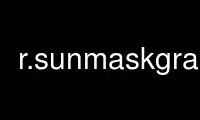
This is the command r.sunmaskgrass that can be run in the OnWorks free hosting provider using one of our multiple free online workstations such as Ubuntu Online, Fedora Online, Windows online emulator or MAC OS online emulator
PROGRAM:
NAME
r.sunmask - Calculates cast shadow areas from sun position and elevation raster map.
Either exact sun position (A) is specified, or date/time to calculate the sun position (B)
by r.sunmask itself.
KEYWORDS
raster, solar, sun position, shadow
SYNOPSIS
r.sunmask
r.sunmask --help
r.sunmask [-zsg] elevation=name [output=name] [altitude=float] [azimuth=float]
[year=integer] [month=integer] [day=integer] [hour=integer] [minute=integer]
[second=integer] [timezone=integer] [east=value] [north=value] [--overwrite]
[--help] [--verbose] [--quiet] [--ui]
Flags:
-z
Do not ignore zero elevation
-s
Calculate sun position only and exit
-g
Print the sun position output in shell script style
--overwrite
Allow output files to overwrite existing files
--help
Print usage summary
--verbose
Verbose module output
--quiet
Quiet module output
--ui
Force launching GUI dialog
Parameters:
elevation=name [required]
Name of input elevation raster map
output=name
Name for output raster map
altitude=float
Altitude of the sun in degrees above the horizon (A)
Options: 0-89.999
azimuth=float
Azimuth of the sun in degrees from north (A)
Options: 0-360
year=integer
Year (B)
Options: 1950-2050
month=integer
Month (B)
Options: 0-12
day=integer
Day (B)
Options: 0-31
hour=integer
Hour (B)
Options: 0-24
minute=integer
Minutes (B)
Options: 0-60
second=integer
Seconds (B)
Options: 0-60
Default: 0
timezone=integer
Timezone
East positive, offset from GMT, also use to adjust daylight savings
east=value
Easting coordinate (point of interest)
Default: map center
north=value
Northing coordinate (point of interest)
Default: map center
DESCRIPTION
r.sunmask creates an output map layer based on an input elevation raster map layer and the
sun position. The output map layer contains the cast shadow areas arising from sun shine
and elevations. The user can define the sun position either directly or the module
calculates it from given location and date/time parameters using the NREL sun position
algorithm. So either "A:"-parameters to specify the exact known sun position or
"B:-parameters" to specify date/time for sun position calculation by r.sunmask itself have
to be used.
The module performs sunset/sunrise checks and refraction correction for sun position
calculation. Local coordinate systems are internally transformed to latitude/longitude for
the SOLPOS algorithm. The elevation is not considered in the sunset/sunrise calculations.
NOTES
r.sunmask and daylight savings: Rather than converting the local time to GMT, the SOLPOS
algorithm uses what is called Local Standard Time, which is generally politically defined
as an offset from GMT. So the key is the offset from GMT, which the solpos Time Zone
parameter. If the user specifies clock time (different for winter and summer), s/he would
have to change the Time Zone parameter seasonally in r.sunmask (timezone parameter). See
also Daylight saving time by region and country.
Note: In latitude/longitude locations the position coordinates pair (east/west) has to be
specified in decimal degree (not D:M:S). If not specified, the map center’s coordinates
will be used. Also g.region -l displays the map center’s coordinates in
latitude/longitude (or g.region -c in the actual coordinate system).
Note for module usage with the -g flag, when performing calculations close to
sunset/sunrise:
[...]
sunangleabovehorizont=0.434240
sunrise=07:59:19
sunset=16:25:17
Time (07:59:02) is before sunrise (07:59:19)!
WARNING: Nothing to calculate. Please verify settings.
No map calculation requested. Finished.
In above calculation it appears to be a mistake as the program indicates that we are
before sunrise while the sun angle above horizon is already positive. The reason is that
sun angle above horizon is calculated with correction for atmosphere refraction while
sunrise and sunset are calculated without correction for atmosphere refraction. The output
without -g flag contains related indications.
EXAMPLE
Example for North Carolina sample data set for the calculation of sun position angles and
more:
# set the region to a place near Raleigh (NC)
g.region raster=elev_lid792_1m -p
# compute only sun position and no output map
r.sunmask -s elev_lid792_1m year=2012 month=2 \
day=22 hour=10 minute=30 timezone=-5
Using map center coordinates: 638650.000000 220375.000000
Calculating sun position... (using solpos (V. 11 April 2001) from NREL)
2012/02/22, daynum: 53, time: 10:30:00 (decimal time: 10.500000)
long: -78.678856, lat: 35.736160, timezone: -5.000000
Solar position: sun azimuth: 143.006409, sun angle above horz. (refraction corrected): 36.233879
Sunrise time (without refraction): 06:58:11
Sunset time (without refraction): 17:58:47
# with -g flag, useful for eval() shell function
r.sunmask -s -g elev_lid792_1m year=2012 month=2 \
day=22 hour=10 minute=30 timezone=-5
Using map center coordinates: 638650.000000 220375.000000
Calculating sun position... (using solpos (V. 11 April 2001) from NREL)
date=2012/02/22
daynum=53
time=10:30:00
decimaltime=10.500000
longitudine=-78.678856
latitude=35.736160
timezone=-5.000000
sunazimuth=143.006409
sunangleabovehorizon=36.233879
sunrise=06:58:11
sunset=17:58:47
Acknowledgements
Acknowledgements: National Renewable Energy Laboratory for their SOLPOS 2.0 sun position
algorithm.
Use r.sunmaskgrass online using onworks.net services
