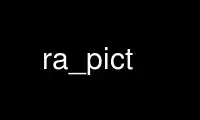
This is the command ra_pict that can be run in the OnWorks free hosting provider using one of our multiple free online workstations such as Ubuntu Online, Fedora Online, Windows online emulator or MAC OS online emulator
PROGRAM:
NAME
ra_pict - convert Radiance pictures to Macintosh PICT files
SYNOPSIS
ra_pict [ -e +/- stops ] [ -v ] [ -g gamma ] [ infile [ outfile ]]
DESCRIPTION
Ra_pict converts a Radiance picture, as produced by rpict (1) to a Macintosh PICT file.
The picture will be a 24 bit PICT 2 picture, using a single bit map (DirectRect).
OPTIONS
-g gamma This sets an explict gamma correction for the image. If it is not specified, the
default value of 2.0 is used.
-v Invokes verbose mode, and gives line on standard error giving the size of the
picture and the gamma correction used.
-e +/- stops
Adjusts the exposure by stops.
infile Specifies the file to read the picture from. If none is specified, it takes it
from standard input. If standard input is used, then the picture is sent to
standard output.
outfile Specifies the file to send the PICT file to. If none is specified, it is sent to
standard output.
EXAMPLES
ra_pict mypict.hdr mypict.pict
Will convert the Radiance picture mypict.hdr, giving the Macintosh PICT mypict.pict.
ra_pict -g 2.2 mypict.hdr mypict.pict
Will convert the file using a gamma of 2.2.
Use ra_pict online using onworks.net services
